How to make an OnlyFans account: sign-up and verification
Creating an OnlyFans account is free and straightforward. But you need to sign up and verify first.
How to sign up for OnlyFans
Go to onlyfans.com. Click on "Sign up for OnlyFans." You'll then be asked to input your name, email, and password. Choose an email you're comfortable linking to adult content. To be safe, use a new email. It helps with staying anonymous, too.
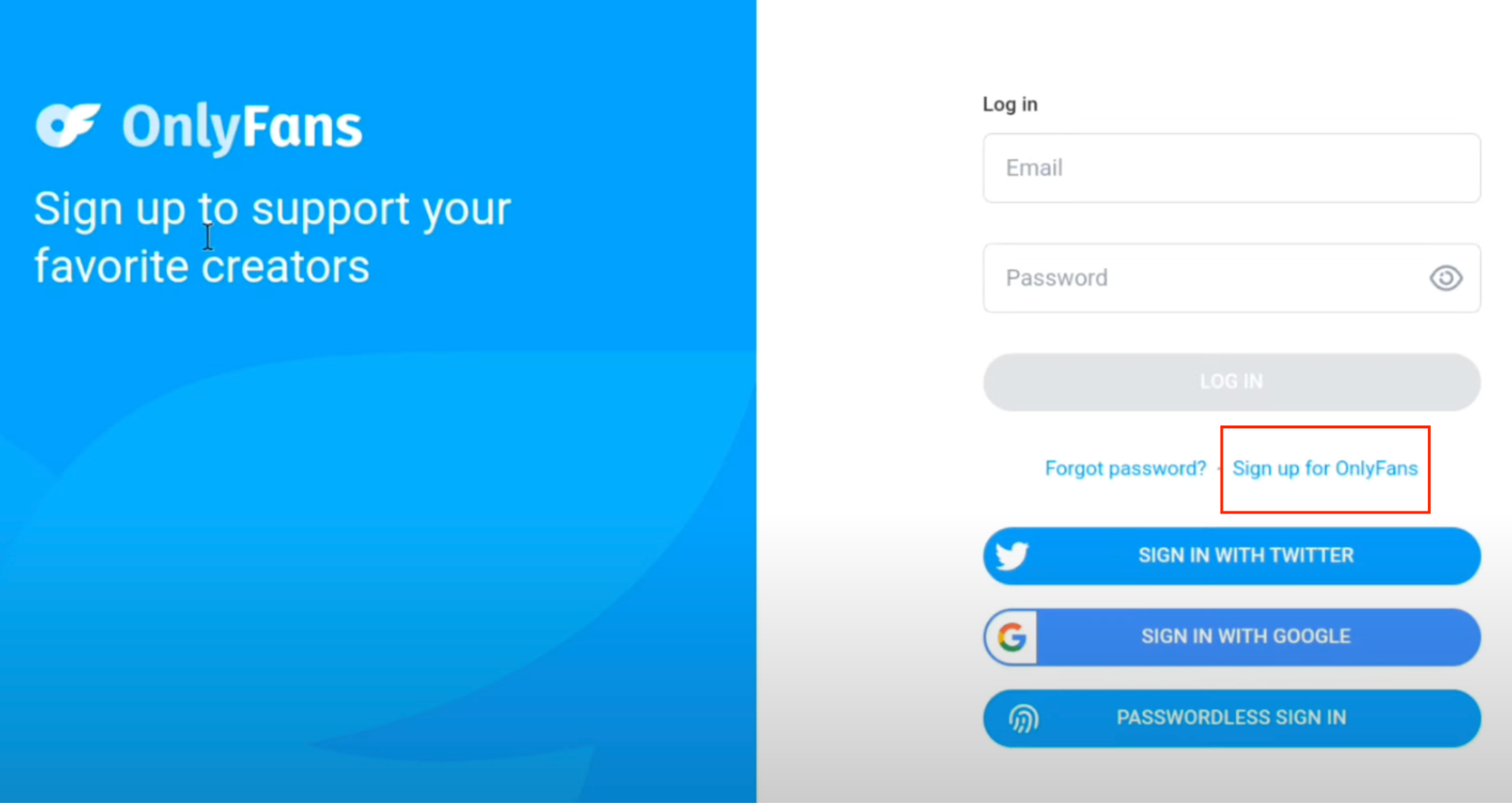
Here's how to sign up for OnlyFans.
Next, verify your email. This means checking your inbox for a message from OnlyFans and clicking the link inside. It helps prove that your email address is real and belongs to you.
Keep in mind, this is not the full ID check. It's just a basic step in how to start an OnlyFans for beginners. The real, more serious verification comes next.
How to verify
To become a creator on OnlyFans, you must provide specific information for approval. This entire process is called identity and age verification.
You'll provide your legal name, date of birth, and a selfie holding your government-issued photo ID. They'll also ask for your social media handles and address. Don't worry, this info is private and only for OnlyFans to verify your identity.
If your verification is slow or gets denied, you can also upload more information if asked. Most importantly, make sure your ID photos are clear and easy to read. Blurry images often cause delays.
Account approval takes 5 to 10 minutes on average. OnlyFans will email you if there's an issue, so keep an eye on your inbox.
How to start an OnlyFans for beginners: profile and settings
Once your account is approved, the first phase of starting an OnlyFans page is complete. Next, optimize your profile and adjust your settings.
Here's what to do:
Niche down
Before building your profile, choose a niche that fits your personality and interests. This is one of the most important steps when deciding how to start an OnlyFans account.
OnlyFans works best when you lean into something specific. It guides your content and helps attract the right audience.
Pick a theme that feels natural and build your content around it. A clear niche makes your page memorable and helps fans know what to expect.
Some popular adult niches include:
- Gamer girl
- Pornstar
- MILF
- Foot fetish
- Trans
- Athletic
- Cosplay
- Couple
- Dominatrix
- BDSM/bondage
- Alt girl
Profile picture and banner
You must upload a clear, high-quality profile photo representing your niche. Just make sure the image doesn't break any rules. For example, you can't post a full nude picture on your profile.
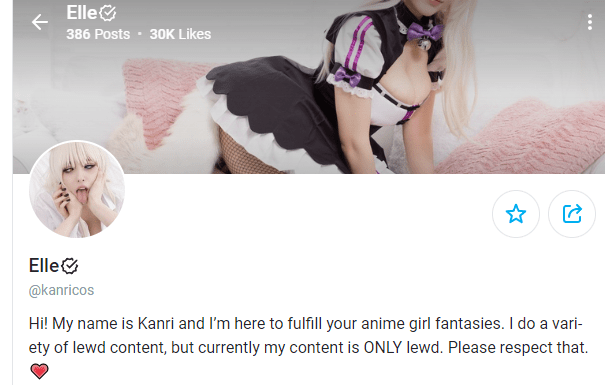
How to make an Onlyfans account: choose your profile picture and background image.
Be creative with your banner image. It could be a single image or a collage of photos that further showcases what you offer. You can use free design tools like Canva to put them together. The goal is to make a strong first impression the moment someone visits your page.
Username and display name
Your username is your unique handle. It shows up in your profile link and when people tag you. For example @username.
Your username must be unique to you, with no spaces. You can use letters, numbers, or underscores.
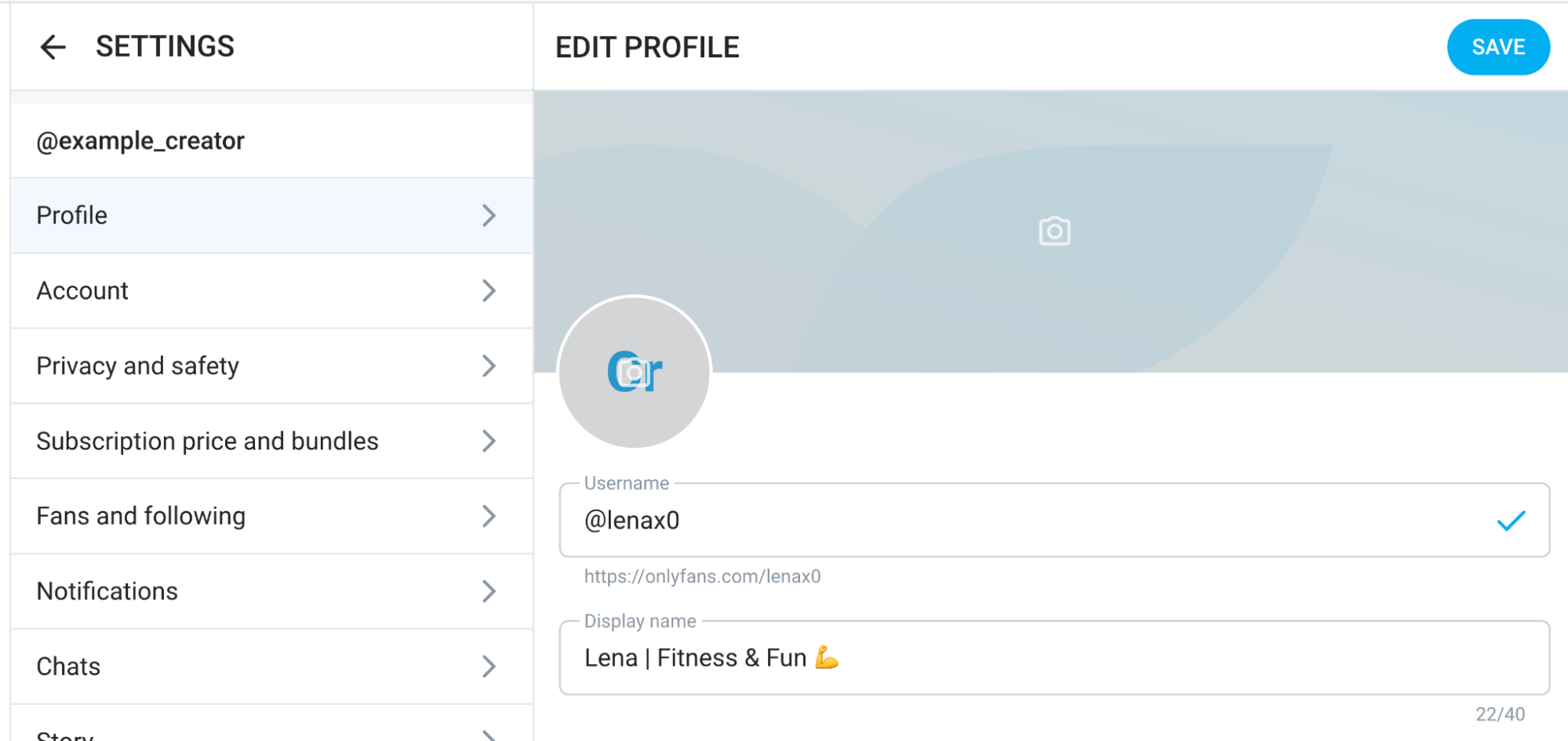
Choose a username first, then decide how to become a creator on OnlyFans.
Meanwhile, your display name is what people see at the top of your page. It can match your username, but it doesn't have to be unique, and you can use all characters.
This is where you show your style and say something short but eye-catching. For example, you could use "Your Favorite Gamer ." Say something that tells people why they should subscribe to you.
Choose a username that's short, simple, and easy to remember. For privacy and safety, try not to use your real name. Pick something that fits your brand but still keeps you protected.
Write your bio
Your bio is a pitch to potential subscribers, so you must get it right.
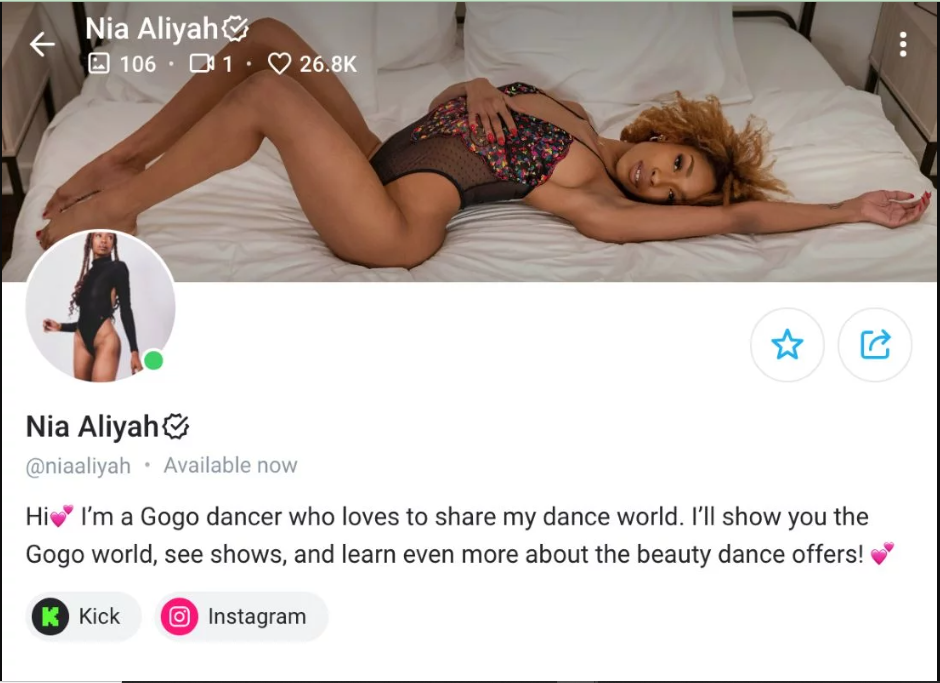
Create your bio when starting an OnlyFans page.
Tell fans what they'll get when they subscribe. Use proper grammar and make it skimmable. Hype up the value they'll get. Look at other successful creators' bios for inspiration on tone and format.
Link a bank account
Now that your profile is in good shape, link a bank account, so you can get paid. A message will appear on your dashboard, asking you to "Add a payout method to receive earnings."
Alternatively, you can manually go to Settings. Click on "Banking," then click "Add Bank Account." This takes you to a secure form.
OnlyFans uses payment services like Paxum, SEPA, or direct bank transfer. The options you see depend on your country.
Make sure the name on your bank account matches your ID. This helps avoid delays.
Note that before you can withdraw your first earnings, you'll need to fill out a tax form. If you're in the U.S., you'll complete a W-9 form. Creators outside the U.S. will fill out a W-8BEN form instead.
Set your subscription
Decide if your page will be free or paid. Pricing is an important decision when getting started on OnlyFans.
A free page means fans can subscribe without paying. You can then earn through pay-per-view (PPV) or tips. While it can help you grow your fanbase fast, free subscribers don't like to spend money. So you'll need to post smartly and know how to upsell.
With a paid page, you charge a monthly fee to all subscribers. Don't expect many of them at first. The good news is that these subscribers are more likely to buy extra content. And you can make a steady income even with just a few loyal fans.
Since you're new to OnlyFans, start with a lower price, like $4.99/month, to attract more sign-ups. That's the lowest amount allowed. You can change your price anytime or even switch between free and paid, so nothing is permanent.
Welcome message
Do you know you can set an automatic welcome message for new subscribers?
It should be a short, friendly message thanking new fans for joining and inviting them to engage. You can offer a small freebie, like a photo, or ask a fun question to start a conversation.
You can also ask how a fan found your page. This helps you know which promos are working. Or, you can offer a bonus pic if fans "like" all your posts.
This simple message helps break the ice, builds a connection, and can even boost your like count. Keep your tone warm, personal, and true to your style.
Hide subscriber count
Because you're new to OnlyFans, you'll have 0 fans. This might turn people away. So, hide your subscriber count at the beginning. Once you build a steady fan base, you can always turn it back on.
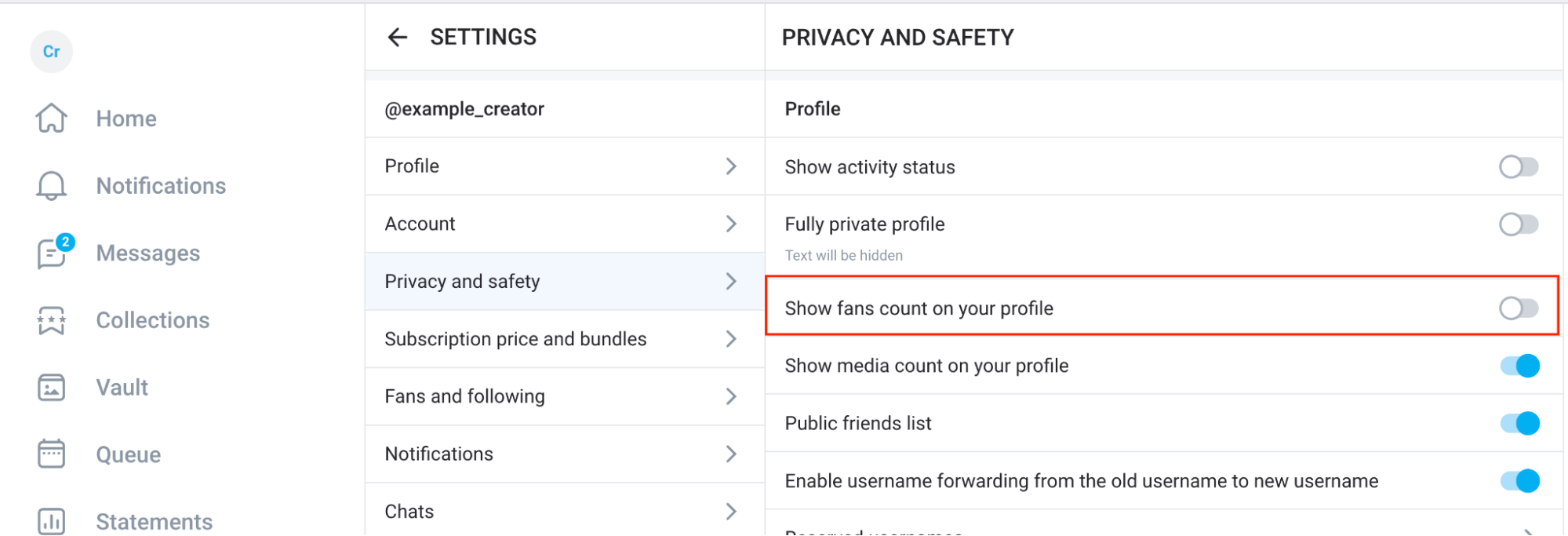
If you're new to OnlyFans, turn off your fan count.
You can make this change by heading to Settings. Click on Privacy and safety, and then turn off "Show fan count on your profile."
How to become a creator on OnlyFans: content and strategy
The quality of your content will determine how many fans subscribe and stick around. So, this is how to start posting on OnlyFans:
Plan a posting schedule
It's easy to want to post right away. But consistency over a long time is key, so the best way to start an OnlyFans is to plan first. Decide how often to post. Since fans pay monthly, they expect new content often.
Post at least once a day. You can post more if you're able. Pick 1 or 2 days each week to batch-create content. Create content for several posts at once so you don't need to set up and shoot every day. Plus, you'll always have content ready, even if you're going through a bad time.
Use what you have
You don't need fancy gear to begin. You just need the basics. A good phone, good audio, and decent lighting are enough to start. Natural light from a window works great. You can always upgrade later if you want to.
Be active on your page
OnlyFans gives you lots of ways to post content, but it's best to start simple. Begin with clear, interesting photos that match your niche. These are easy to create and will help you post often.
Create short videos too. Even a quick clip can grab attention and help fans feel like they know you.
If you want to connect more, do quizzes and polls. These keep things fun and make fans feel included.
Once you've built a little following, go live and chat with them in real time. You can even earn tips while doing it.
Maintain quality
No matter what you post, make sure it looks and sounds good. Clear content keeps fans interested and shows you care about what you create. Quality and quantity will help you stand out and keep people coming back.
Consistency
One way to stay consistent is by using the scheduling tool on OnlyFans. It lets you upload a post now but set it to go live later. This way, you stay organized and keep fans happy.
To schedule a post on OnlyFans, click on "New post." Then choose the first icon below to add a photo, video, or message in the post box.
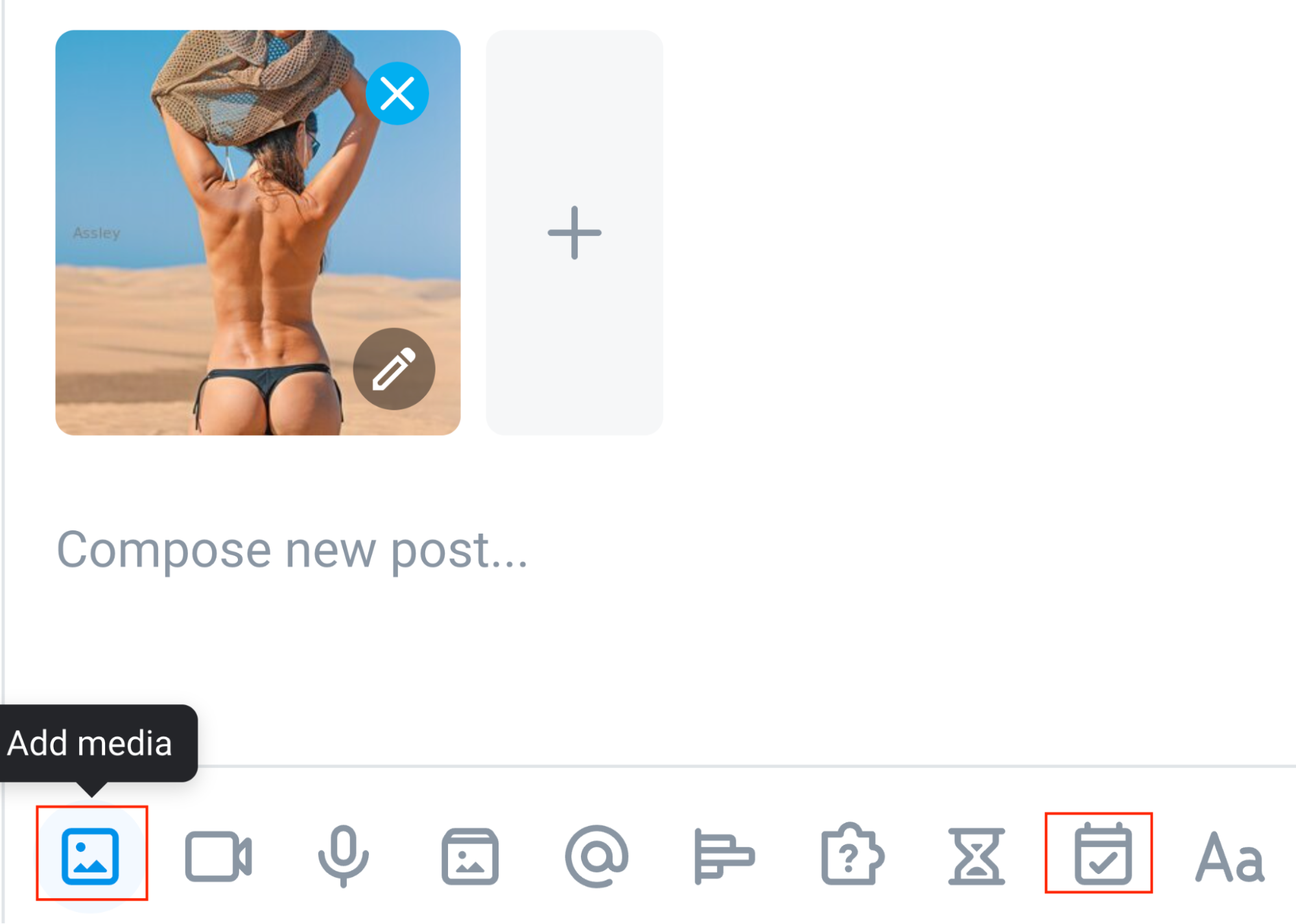
After people create OnlyFans accounts, they can schedule posts.
Next, click the small calendar icon. This opens the scheduling tool, where you can choose the exact date and time you want the post to go live.
Once you've set it, click "Schedule Post." Your content will publish automatically at the scheduled time.
3 types of content for OnlyFans
Regular posts on your page are just one type of content you need to start an OnlyFans. Here's each category, and how it should look:
Feed content for subscribers
This is the main content your paying fans will see on your page. Ensure your feed posts align with what's promised in your bio, because that's why people have paid. Also, be yourself and post regularly so people feel it's worth staying subscribed.
Pay-to-unlock (PPV) content
PPV stands for pay-per-view. It means your fans must pay extra to unlock a specific post or message, even if they've already subscribed to your page. You send this content directly to their DMs or post it on your feed. Fans can then choose to buy it or not.
This content should feel special and exclusive. It could be a longer video, a custom photo set, or something more personal.
PPV is a great way to make extra money on top of your regular monthly subscription price. The more unique or exclusive the offer, the better your chances of fans buying it.
Promotional content for social media
This includes short previews or teasers you share on platforms like Reddit or Instagram. The goal is to give people a taste of what they'll find on your OnlyFans. It should be just enough to spark interest, without giving everything away. Always include a clear call to action, like "link in bio for more," to guide curious viewers to your page.
OnlyFans tips for beginners: how to promote
Speaking of promotion, OnlyFans doesn't have a built-in discovery algorithm like Instagram or TikTok. So, fans won't magically find your page. You have to bring in your own traffic. To do this:
Create separate social media accounts
Make special accounts just for your creator work. Use platforms like Twitter, Reddit, TikTok, and Instagram. It's usually better to start new social media accounts for OnlyFans. This ensures safety.
Twitter is adult-friendly, which makes promotion easier. Post short videos or photos and use hashtags like #fitfam or #cosplay. Tweet often, join promo groups, and network with other creators.
Reddit is one of the best places to promote your OnlyFans, especially if you're just starting out. It has thousands of communities called subreddits for every interest and niche. Find those that match yours.
Always read the rules before posting. Post often, but don't spam.
This may seem difficult, but there's no way around promotion. You can't grow without it, and the more you promote, the higher the payoff you see. Sadly, it's also the most exhausting part:
- You stress about posts all the time.
- Missed days cause dips in earnings.
- Your promo folder is a mess.
- Posts flop and make you anxious.
- You waste hours on social media every day.
It can suck the soul out of you! But it doesn't have to be that way with Social Rise. Try it if any of this sounds familiar. It makes promotion easy and effective, so you can focus on your paid page.
Hate Promoting OnlyFans?
You’ll Love This.
Generate and schedule weekly posts for all your socials in minutes—automatically sent out at the best times. Track what works, stay organized, and promote less for more money.
Try For FreeNo credit card needed.
TikTok and Instagram
These platforms don't allow adult content. Instead, post slightly thirsty videos like dancing. You can lead fans to your OnlyFans by saying "link in bio." But avoid naming or linking OnlyFans directly. They'll ban you.
Snapchat
Snapchat is a more private space, which makes it ideal for OnlyFans promotion. Just be careful because Snapchat doesn't allow direct adult content in public stories. So keep it light or playful. Only send sexy content in DMs.
Share teasers, not full content
Post only previews of your content. Make it just enough to get people interested, but not enough that they see the whole thing. Always include a link to your OnlyFans in your bio. Use a tool like Linktree because linking directly can get you banned.
Offer freebies or promos
To attract new fans, you can offer discounts, free trials, or gifts for new subscribers. It helps people want to try your page.
Engage
People don't like seeing promotional messages over and over. To grow your page, mix your promo posts with real, personal ones.
Talk about your day or share your interests on Twitter. Join Reddit conversations or comment on posts from others. This helps people see you as a real person, not just someone trying to sell.
Collaborate
Work with other creators. One common way creators collaborate is through S4S, which means shoutout for shoutout.
You and another creator promote each other to your fans. This works best if you both have the same kind of content, like two lesbian creators. But be careful. Only work with people you trust.
If someone else is in your OnlyFans content, they must give permission. If they're already a verified creator, you just have to tag their username in the post. OnlyFans will confirm their consent behind the scenes.
If they're not verified, you'll need to fill out a release form and have them show ID. Should a tagged creator delete their account later, OnlyFans may still request a release form to keep the content live. To be safe, keep a signed release form for anyone you work with, even if they're currently verified.
Stay active
Post often on both OnlyFans and social media. The more active you are, the more likely people are to see you and subscribe.
FAQs about tips for starting an OnlyFans account
Can anyone start an OnlyFans?
No. Only people 18 and above can create an OnlyFans account. To start, go to the OnlyFans website and register. Then, verify your account with your ID and build your profile.
How much does it cost to start an OnlyFans?
It doesn't cost a penny to start an OnlyFans. Registration on the platform is free for everyone. However, if you're a creator, OnlyFans takes a 20% commission from your earnings. You will also pay taxes. The amount depends on your location.
What do you need to start an OnlyFans?
All you need to start your OnlyFans is a smartphone, a valid ID, and a working bank account. A phone with a decent camera is enough to record and pass verification. Try filming by a window for bright, clear content. You can also invest in a few outfits or props to help switch up your look and keep your content fresh.
How to run an OnlyFans?
To run an OnlyFans, post content regularly. Interact with your fans, and promote your page on social media. Use tools like post scheduling to make posting easier and consistent. Run discounts and do livestreams to increase your earnings. Finally, always follow the platform's rules.
Conclusion: create OnlyFans account
Here's a quick recap on how to start an OnlyFans for beginners:
- Create your OnlyFans account by signing up with an email.
- Verify your account to get approved as a creator.
- Link your payout method and double-check all banking details to avoid delays.
- Pick a niche that suits you. It should be authentic and help you stand out.
- Optimize your profile with a great profile picture, username, and bio. Use a welcome message to hook new viewers and boost engagement.
- Choose your subscription model. Start with a low subscription fee to grow quickly.
- Stay consistent with posting, aiming to post daily or several times a week.
- Promote your page on multiple platforms like X, Reddit, TikTok, Snapchat, and Instagram. Use smart links and teaser content that draws fans in.
- Follow the platform's rules carefully to avoid getting banned.

