How do tips work on OnlyFans
You can make a lot of cash if you get your fans tipping on OnlyFans. It's also a great way to let them enjoy premium content. Like all earnings on the platform, you keep 80% of every tip, and OnlyFans takes 20%.
Where can fans tip?
Fans can tip on OnlyFans in different ways:
On profiles
Before tipping, they need to subscribe to you. Then they can click the dollar sign icon near your bio, choose any amount starting from $1, and you'll receive the money. That's just another reason to make your profile look great.
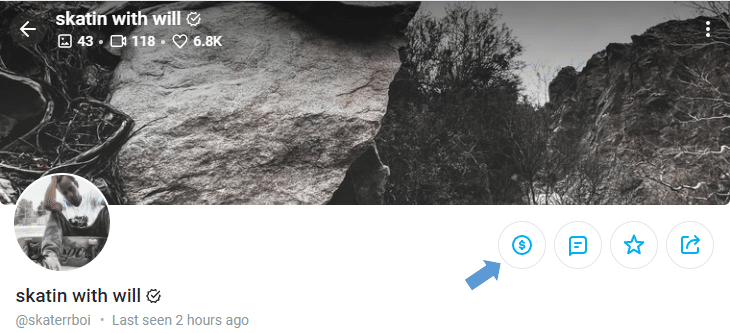
You'll discover how to get tips on OnlyFans.
A well-crafted profile with an awesome profile picture and bio can attract new subscribers and encourage them to tip. With the tip button on the profile page, your fans can easily show love by tipping once they're subscribed.
On messages
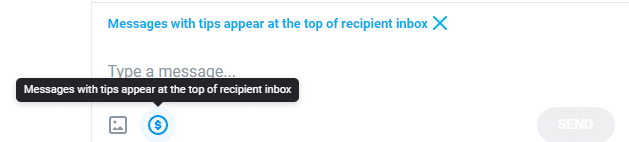
Here's how to tip on OnlyFans messages.
On direct messages, fans can type out a quick message like "You're killing it!" and add a tip. They just need to click the tip icon in the chat box, choose their amount, and send it to you.
On posts

Keep reading to learn how to set up tips on OnlyFans posts.
Every post you drop has a tip button underneath. If fans see the sexy photo set you've just posted and they appreciate it, they can tip right there just to let you know how much they love it.
On live streams
During your live stream, fans will see a tip button in the chat window, making it easy for them to send tips in real time.
How to set up tips on OnlyFans (for Creators)
Getting OnlyFans tips can fatten your wallet, but you have to set them up properly first. Fans won't tip if you don't make it easy for them to do so. So, let's get your account tip-ready with these steps:
Enable the OnlyFans tip button
To enable tips on the platform, go to your "Settings" tab. Next, click "Privacy and safety." Look for the "Show posts tips sum" toggle and flip it on. This shows that you're ready to receive tips.
Hit the 10-post mark
Before fans can tip you, OnlyFans wants proof you're active. That means posting at least 10 times. It's their rule to keep the platform buzzing with real creators, not ghosts.
If you don't know what to post, you can get some ideas here. Once you hit 10 posts and you enabled the tip button beforehand, it pops up automatically on your profile.
Set up custom tip menus
An OnlyFans tip menu is a list of the services you're willing to offer to your fans at different prices.
Start by choosing the services you'll offer. That can be anything like sexting, dick ratings, kinky audio chats, video dates, and more.
Next, determine the rates for your OnlyFans menu. Some creators charge $5 for some services at the start, then go up to $50 per request. Ensure you understand what stage you're in and what your audience is willing to pay, then go from there. You can see how much similar creators charge to get a better idea of your pricing.
Lastly, you can create your menu using free OnlyFans menu templates or buy pre-made ones. If you want to add some personality to your menu, you can use Canva or other design tools.
Always list items and prices in bold fonts for better viewing. Here's an example of a tip menu photo:

An example of OnlyFans tip menu.
Promote your tipping setup
Always tell fans when a tipping opportunity is live. One way to do this is by using OnlyFans captions to get tips.
For example, you can say, "$20 tippers get a surprise in their DMs!" You can even use these captions on your socials, especially on Twitter (X).
Say something like, "I just set up tips on my OnlyFans. Come support your girl!"
There’s no way around promotion. You can’t grow without it, and the more you promote, the higher payoff you see. Sadly, it’s also the most exhausting part:
You stress about posts all the time.
Missed days cause dips in earnings.
Your promo folder is a mess.
Posts flop and make you anxious.
You waste hours on social media every day.
It can suck the soul out of you! But it doesn’t have to be that way with Social Rise. Try it if any of this sounds familiar. It makes promotion easy and effective, so you can focus on your paid page.
Hate Promoting OnlyFans?
You’ll Love This.
Generate and schedule weekly posts for all your socials in minutes—automatically sent out at the best times. Track what works, stay organized, and promote less for more money.
Try For FreeNo credit card needed.
How to get tips on OnlyFans
OnlyFans tips can take your earnings from decent to amazing if you know what to do. You don't just want to post and hope. Instead, give fans reasons to tip. Here's how:
Offer special content
Lock goodies behind tips. You can say, "$25 tippers get to see my new extra spicy uncut vid!" Even if only four fans respond, that's $100 already.
Make these special tipping opportunities rare and unique. Otherwise, fans may not value them as much.
You can also use bloopers, unposted pics, or a secret live clip. Fans pay for what other subscribers don't get.
Give special personal messages
Sometimes, a custom note is all it takes to seal the deal. Use captions like, "$10 tip = flirty DM from me!" You'd be surprised how fans would respond.
Make it personal. Start with, "Hey [name], you're my fave tipper!" They'll most likely tip again to keep the attention going. And who knows, you might start a decent conversation that leads to even higher tips.
Engage with fans through tip-based fun
Gamifying tipping is a wildly effective trick only the seasoned OnlyFans creators know about. You can engage with fans and get more tips through:
Challenges
Set a goal. Add a caption like "$100 in tips unlocks my wildest vid yet!" Or try "$5 per tipper till we hit 20—then I go live!" Fans chime in, and it gets things going while you make money.
Polls
You can let them tip to vote. Say, "$10 tip for red lingerie or $10 for black? You guys choose." This can earn you more than $50 from five fans picking sides. Post the winner, and they feel in charge. It's fun and profitable.
Games
Get creative. You can set up a virtual wheel with rewards like pictures or videos. Use a caption like "$20 tippers spin my naughty wheel for prizes galore!" With just three tippers, that's $60.
Reply fast
Reply fast to your fans or risk losing future tips from them. Some creators forget a first-time $10 tipper and never hear from them again because they didn't respond on time. So always be consistent, even with your smaller tippers.
OnlyFans captions to get tips
Captions are the key to getting tips. A killer line under your post or in a message can turn a scroll into a $20 tip or more. Your captions need to be short, bold, and not sound desperate.
For example, you can say, "Loving this set? Tip me to keep the heat coming!" or "Spoil me with a tip, and I'll spoil you back!". If you want to be a bit more niched, you could say, "$15 tippers get my next bathing videos!" Or for roleplay, "Ready for more? $5 tippers see my next roleplay."
How to write your own captions
Psychology is your best tool here. Tap into what makes fans tick, and they'll tip faster than you can refresh your wallet. Here's how:
Use urgency
Using urgency in your captions can get fans to act. For example, "Next 5 tippers get a bonus pic—go!" creates a rush. Time limits usually light a fire in some fans.
Use exclusivity
Fans crave VIP treatment. So use captions like, "$50 tippers join my secret club with rare videos included!" to make them feel special, and they will pay up more often.
Give rewards
Always reward your fans. When they tip, try to give them a little extra media, such as pictures or a short video, to keep them coming back for more. The trick is to give them just enough, not too much.
Mix all these captions to create the perfect blend suitable for your fans. Keep it short, use flirty emojis, stay positive, and match their energy!
OnlyFans tip limits
OnlyFans enforces daily tipping limits, meaning subscribers can only tip up to a set amount daily. Similarly, there's a cap on the tips you can send. The caps are set at:
$100 per tip limit for new fans in their first 4 months. After this, you can tip up to $200 at once.
$500 daily tip limit for new subscribers and higher for older ones.
As a fan, you should plan accordingly with these limits when you want to tip multiple creators. Check your linked payment method for sufficient funds because the tip amount is charged immediately upon sending.
How to tip on OnlyFans (for fans)
Tipping on OnlyFans is your way of showing love to creators you enjoy. Here's how to do it:
Link your payment method
Go to the profile of the creator you wish to tip and find the dollar icon.
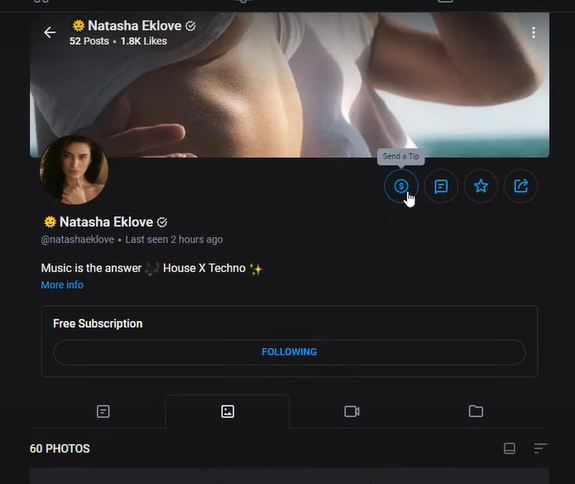
When tipping on OnlyFans, locate the tip icon on the menu.
Click on the tip icon to open the tip amount selection. Choose the amount you want to send. The minimum is $1 if you're paying via OnlyFans wallet balance. But it's $5 if you're using a credit card.
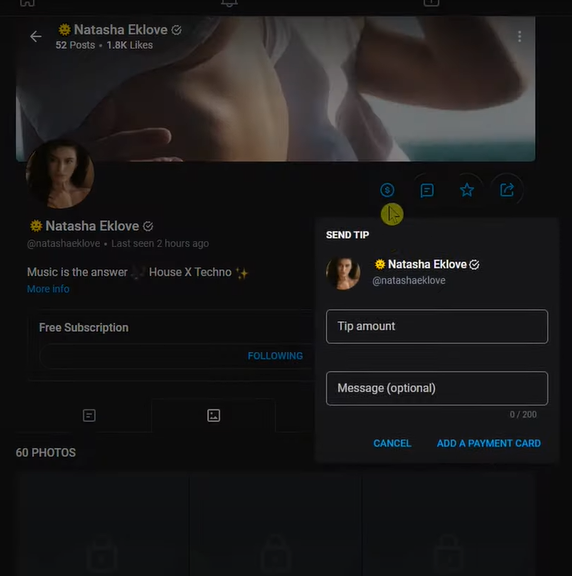
Select the tip amount to share tips on OnlyFans.
Click "Send" to send your tip and message to the creator. The tip is processed immediately and charged to your payment method.
If you're wondering how to tip on OnlyFans messages, the process is the same. Identify the tip icon on the message tab and follow the same steps.
How do I decide how much to tip on OnlyFans?
Choosing how much to tip your favorite OnlyFans model or creator depends on several factors. Sometimes, creators make this easy for you by giving you minimum tip amounts to start conversations.
For example, you might see, "Please add a tip to this message to send it." So, you must tip at least that amount to message them. This is a creator-driven option that allows them to filter interactions when they have many subscribers. So, if that's your favorite creator, go for it!
Even if there's no minimum, you can tip any amount above $1 when sending a message, providing flexibility. So, in this case, you can pick a tip based on how that creator makes you feel.
Why can't I tip on OnlyFans?
Have you ever hit a wall trying to send an OnlyFans tip? Here's what probably happened:
No payment linked
If your card isn't set up, you can't tip. Go to "Settings" and then "Payment Methods." Choose your payment type and link it to your account.
Daily limit hit
The daily limit is $500 for new subscribers with accounts under four months old. After four months, your daily limit becomes higher.
Creator setup
If the tip icon is not showing, the creator might not have 10 posts yet.
Network issues
If the tip doesn't go through, log out, close your browser tabs, and log back in.
Card declined
Low funds or a bank block can stop you, too. If you've funded your account and don't have any bank problems, visit OnlyFans support.
FAQs on OnlyFans tips
Can you tip on OnlyFans?
Yes, you can tip once you've subscribed to the creator. You also need to have correctly set up your payment method. Go to "Settings" and then "Payment Methods." Add your account details, and you're good to go.
How much can you tip on OnlyFans?
The minimum tip for subscribers is $1. If you've had your account for less than four months, you can tip up to $100 per transaction. After four months, your limit increases to $200 per transaction.
How to cash out tips on OnlyFans?
Cashing out your tips is easy. Just follow the same process you do for other OnlyFans payouts. Go to the settings tab, and you'll find the "statements" tab. The withdrawal option for direct deposits will be accessible if you have at least $20.
Can you refund tips on OnlyFans?
No, fans can't get OnlyFans tip refunds. The platform has a strict no-refund policy. The minute you subscribe or tip, your money is gone.
Conclusion: Tipping on OnlyFans
Let's recap the essentials about OnlyFans tips:
OnlyFans tipping is a key way for creators to boost earnings beyond subscriptions while allowing fans to connect and get exclusive content.
Tips work across profiles, messages, posts, and live streams. Fans can tip as low as $1, and creators keep 80% of all tips.
Setting up tips requires at least 10 posts. You must enable tipping in your privacy settings and display earnings to encourage more tips.
Custom tip menus make tipping easy. You should list rewards like custom videos, private messages, or shoutouts with clear prices.
Promoting tips is essential. Use OnlyFans captions, social media teases, and special offers to encourage fans to tip.
Strategies to get more tips include shoutouts, exclusive content, personal messages, engagement games, and tip-based polls.
Premium experiences like one-on-one calls, behind-the-scenes content, and bundle deals can attract big spenders.
OnlyFans tip limits start at $100 for new users and increase to $200 after four months.

