OnlyFans Content Calendar
Schedule posts ahead of time and quickly review or change them. They always go out at the perfect moment.
Try For FreeNo credit card needed.
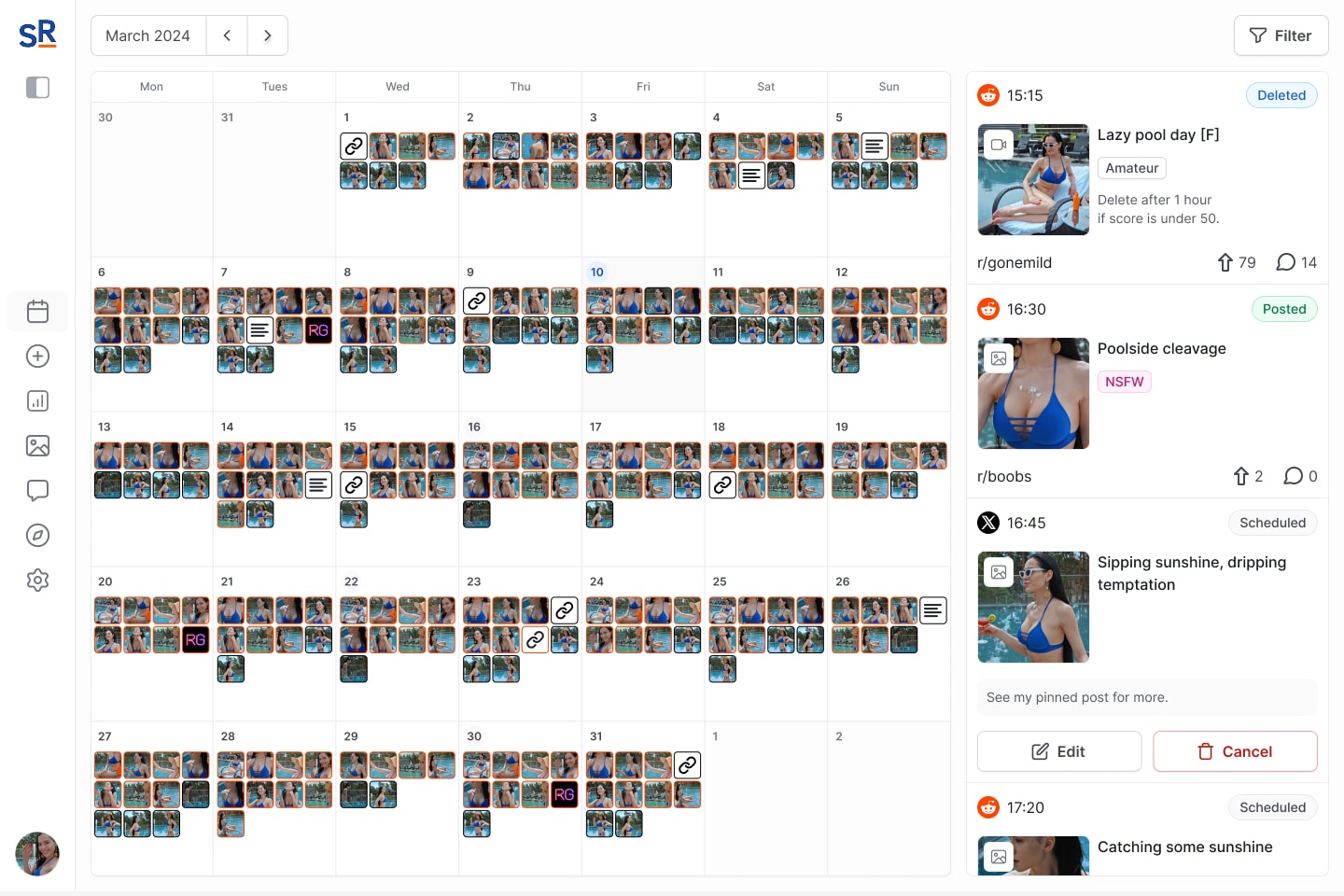
Posting the whole day?
You’ll burn out fast. Set up posts in one go and chill for the rest of the week.
Can’t take a break?
Watch your money dip. Stay consistent on socials even when you’re having me time.
Stressing over last-minute posts?
It’s exhausting. Plan posts in advance and have them submit when the time is right.
Calendar to Queue Your Posts
Manage posts for all socials, quickly find the right ones, and modify them in bulk. They keep your account safe and hold freeloaders back.
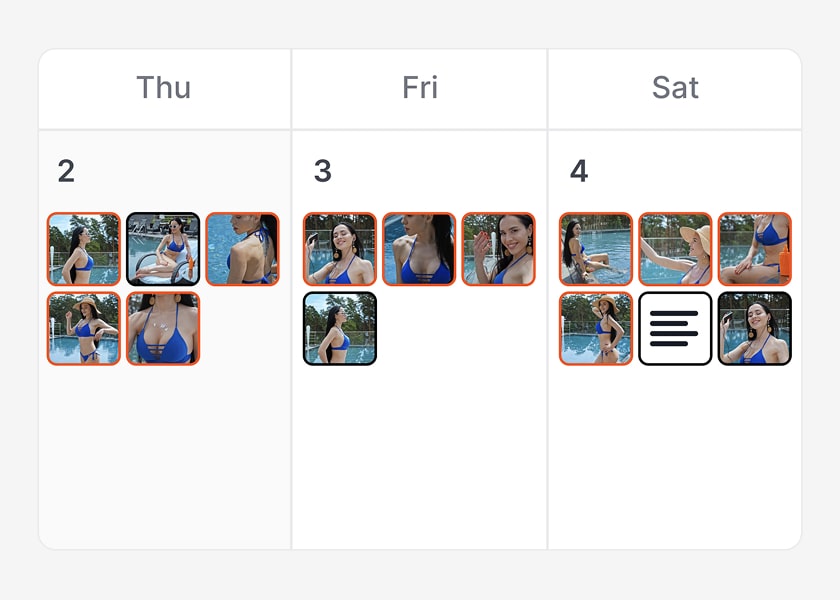
Visual-First Overview
View posts for the whole month on a clean OnlyFans content calendar. Redgifs links show previews too.
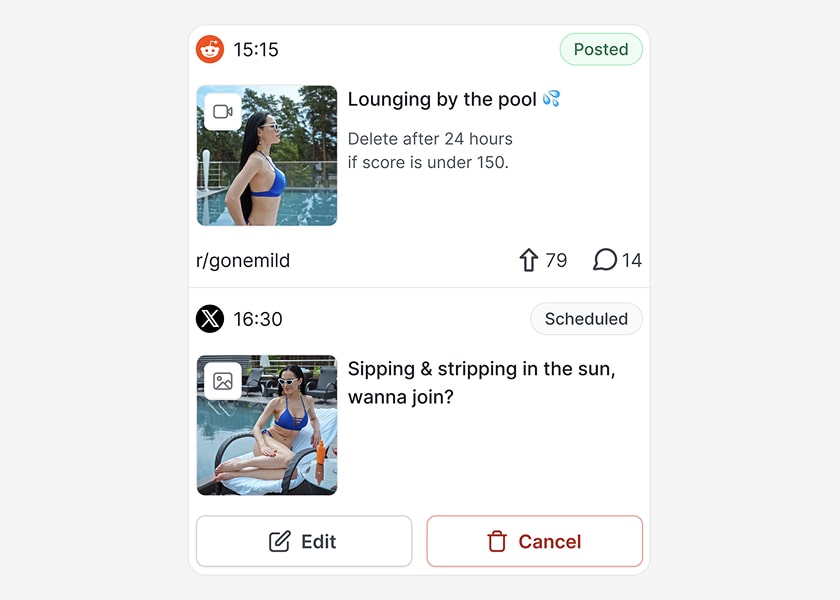
Detailed Daily View
Always know what post is next and what happened with the previous ones. Edit, cancel, or reschedule them.

Valentina
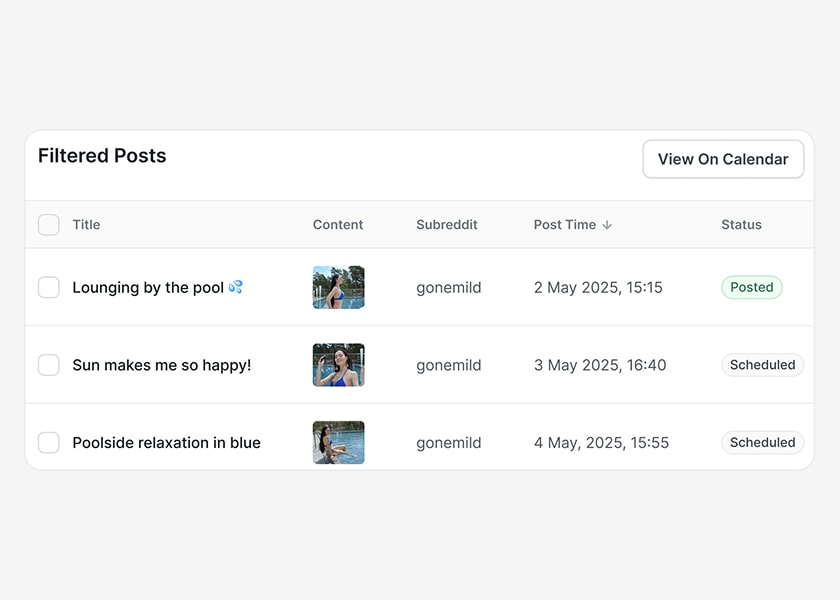
Powerful Filters
Find exactly the posts you’re looking for in seconds. Filter by anything and see results in a table or on the OnlyFans content calendar.
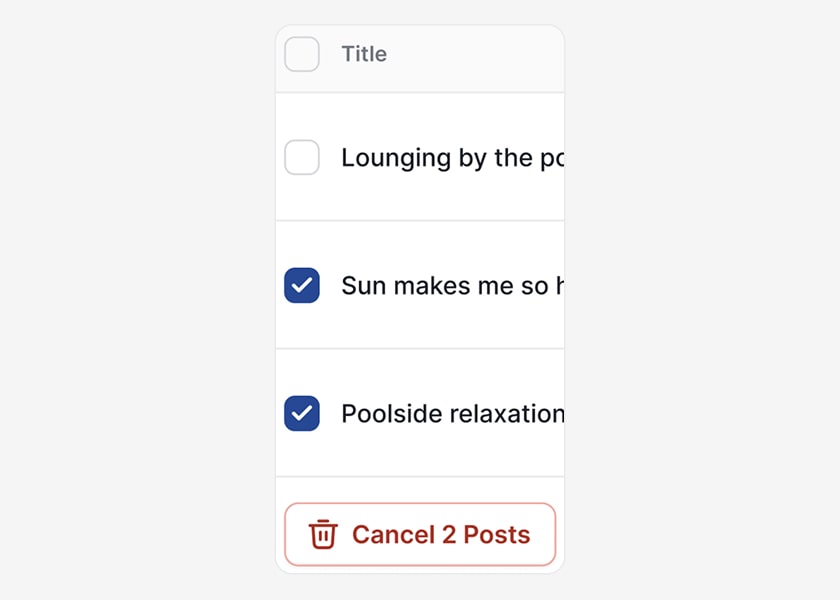
Bulk Cancel
Made a mistake? Cancel all your scheduled posts or those matching the current filters in one click.

Noah
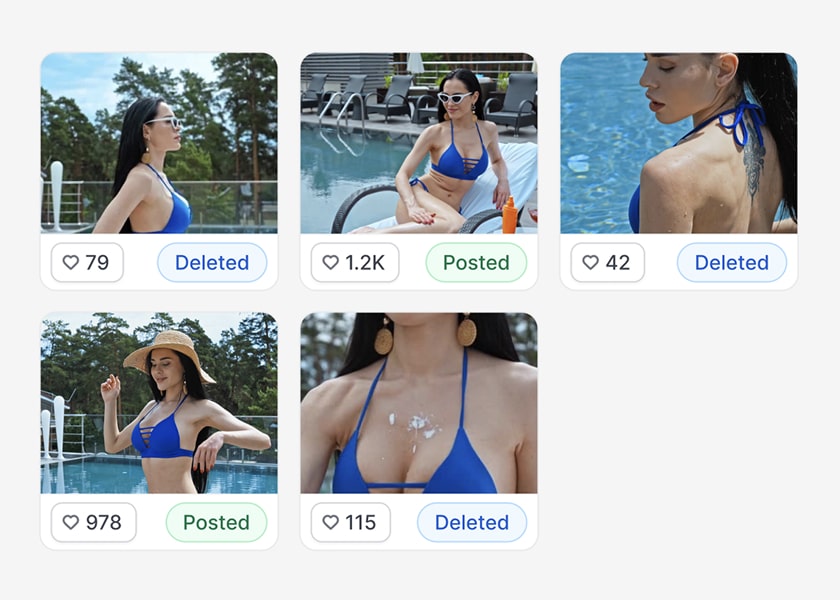
Auto Delete
Don’t give content to freeloaders. Delete all posts after some time or only those that flopped. You don’t lose karma doing this.
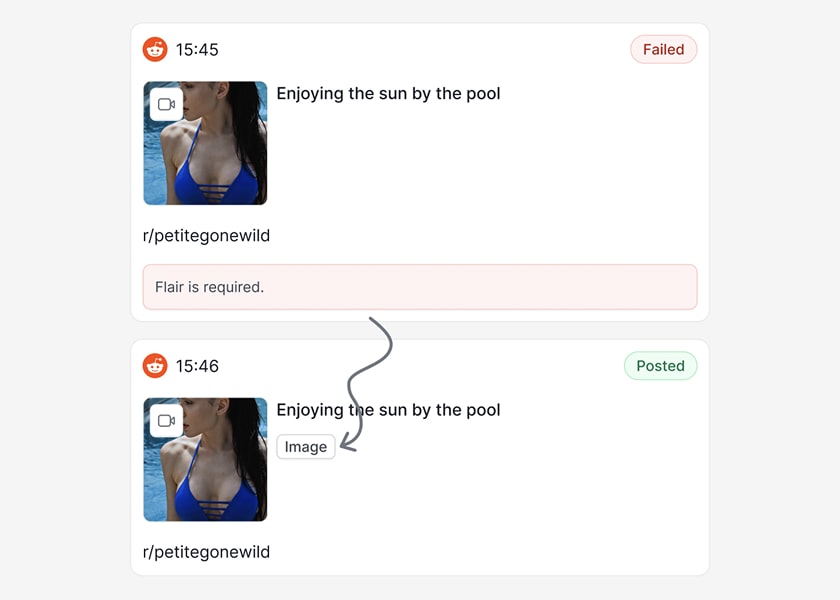
Smart Retries
Posts that fail because of flair, media, or rate limits are fixed and rescheduled automatically.

Zoey
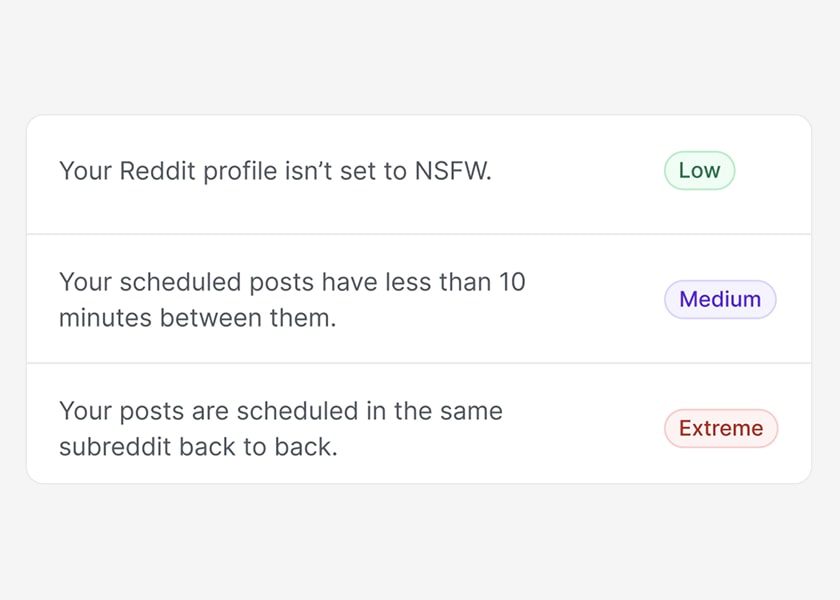
Ban Shield
Get warned if the content or timing of your posts could endanger your accounts. Find problematic posts instantly with filters.
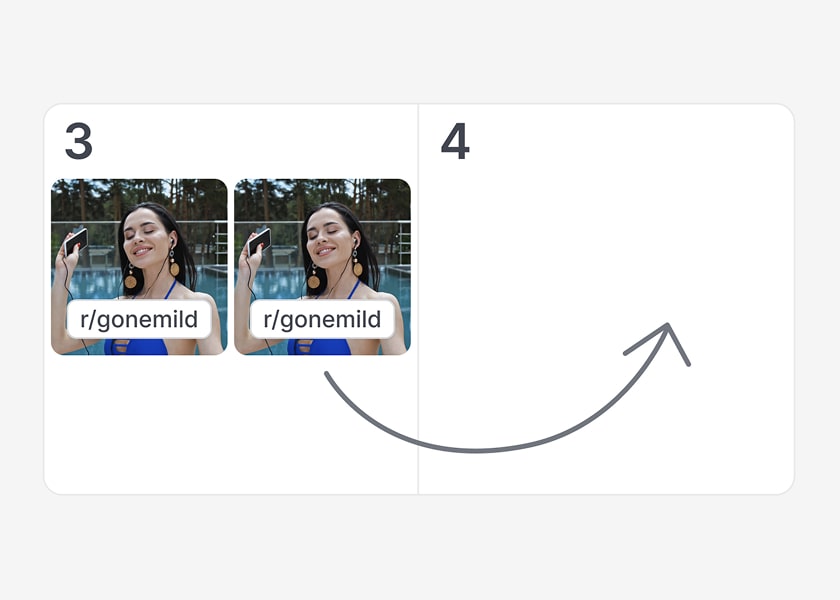
24-Hour Gap
Automatically reschedule posts to the next available time if a subreddit allows only 1 post per day.
Platforms You Care About
See posts for all your accounts on one OnlyFans content calendar. Add unlimited creators and switch between them with a click.
Promote Less.
Earn More.
Post what works at the right times without being online for hours. Join 47,000 OnlyFans creators who no longer hate promotion.
Try For FreeNo credit card needed.
