Why Promote OnlyFans on Twitter (X)?
Even with Twitter's frustrating algorithm, it's still a great place to promote OnlyFans. Here's why:
Huge audience
Twitter (X) has around 586 million monthly active users worldwide. That's a massive audience you can reach.
Adult content
Unlike Instagram and TikTok, Twitter allows kinky content, and you won't get banned for it. You can share your posts freely, provided you follow their basic guidelines.
Hashtags
Twitter is one of the few platforms where hashtags can really help you reach more people. By using relevant and trending hashtags, you can connect with a larger audience. You can also tap into niche communities to grow your OnlyFans.
Trends
Trends usually start on Twitter (X). When you join popular topics or memes, more people will see your content and check out your OnlyFans.
Interaction
One of the best things about Twitter is that it's a highly interactive platform. You can respond to tweets, join conversations, and engage directly with your followers. This helps them connect with you, making them more likely to subscribe.
The same goes for other interactive sites like Reddit.
But whether you use Twitter or Reddit, there's no way around promotion. You can't grow without it, and the more you promote, the higher the payoff you see. Sadly, it's also the most exhausting part:
You stress about posts all the time.
Missed days cause dips in earnings.
Your promo folder is a mess.
Posts flop and make you anxious.
You waste hours on social media every day.
It can suck the soul out of you! But it doesn't have to be that way with Social Rise. Try it if any of this sounds familiar. It makes promotion easy and effective, so you can focus on your paid page.
Hate Promoting OnlyFans?
You’ll Love This.
Generate and schedule weekly posts for all your socials in minutes—automatically sent out at the best times. Track what works, stay organized, and promote less for more money.
Try For FreeNo credit card needed.
How to promote OnlyFans on Twitter (X): profile set up
Before you tweet, make sure your Twitter (X) profile is optimized for OnlyFans marketing. A well-crafted profile can turn visitors into followers, and then into subscribers. Here's how to set up your OnlyFans Twitter account for success:
Mark your profile as sensitive
First, flag your account as containing sensitive content. When you do this, you don't accidentally get in trouble for nudity. This ensures underage users can't see your posts and signals Twitter (X) that you're playing by the rules.
To set it, enter your Twitter account, then find Settings and privacy.
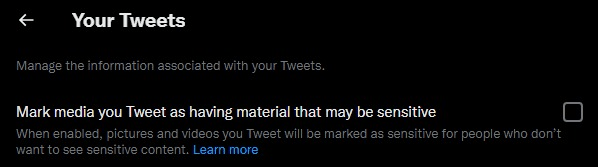
Before using Twitter OnlyFans Hashtags, make sure your both accounts are linked.
Go to Privacy and safety. Then, click Your posts.
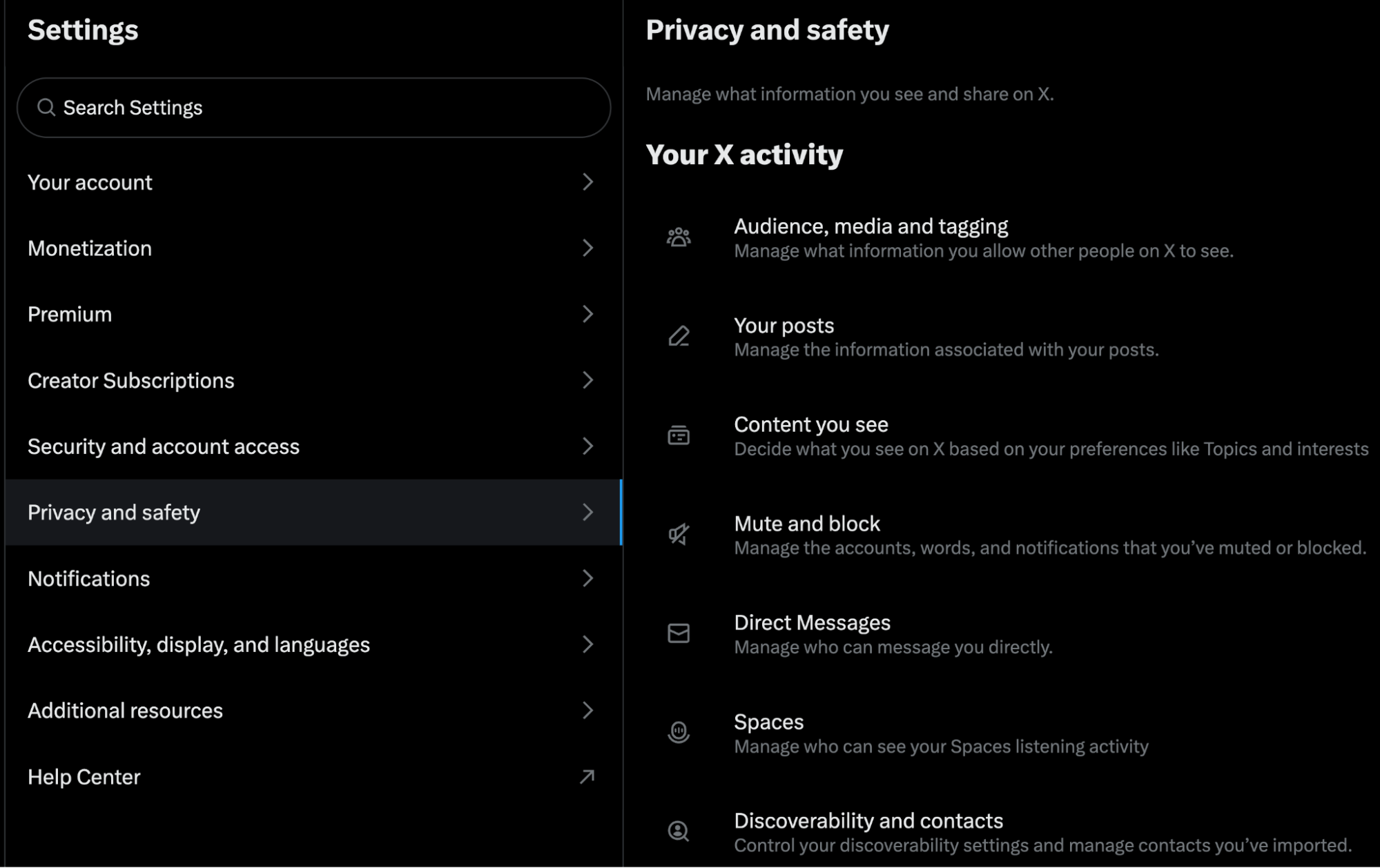
Here's how to link OnlyFans Twitter cccounts to your OnlyFans page.
Now, mark the box to confirm that your profile contains sensitive material.
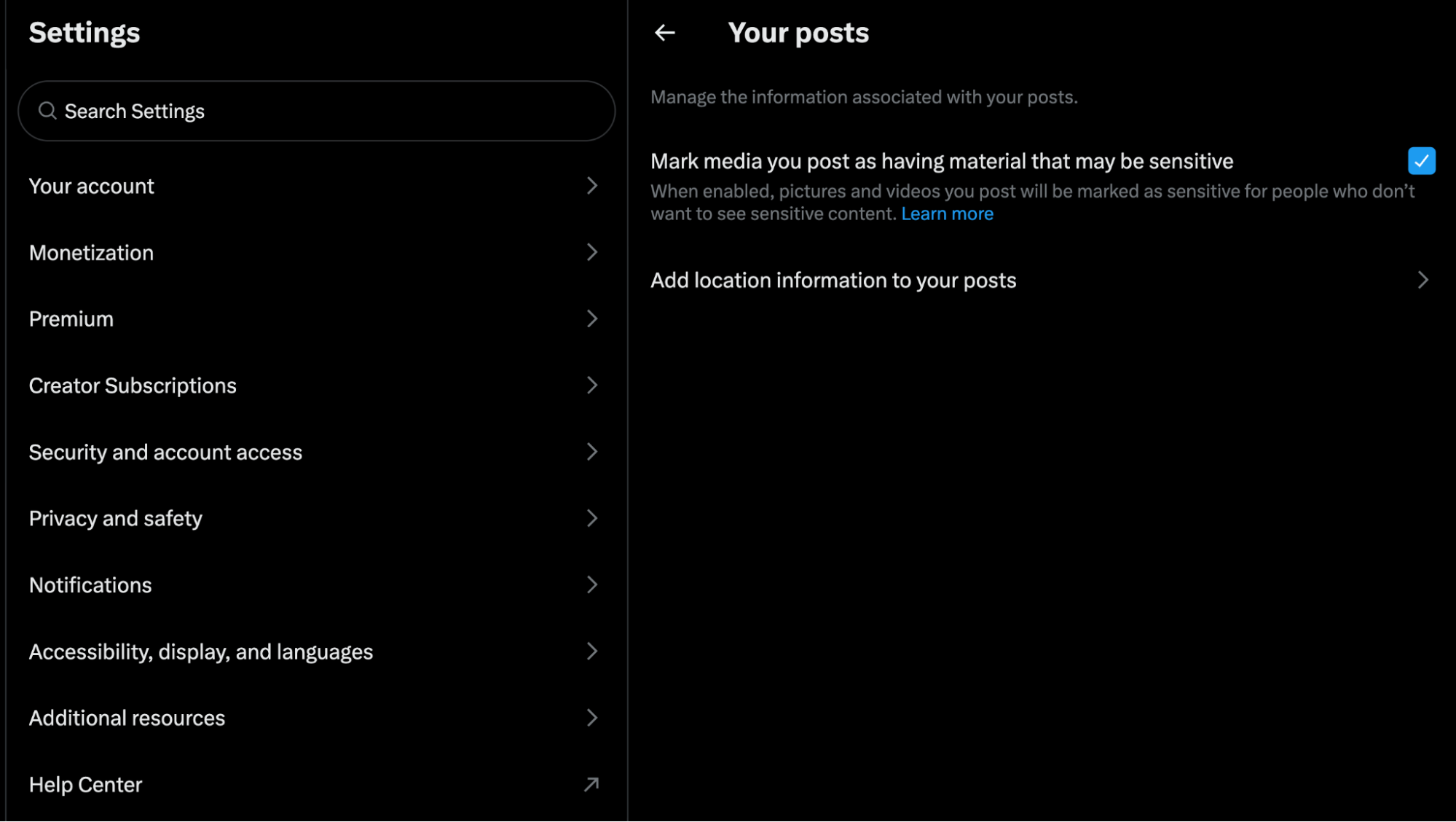
Mark sensitivity before going about how to link Twitter to OnlyFans.
Once that's done, you're good to go.
Optimize your profile and bio
An optimized profile builds trust and interest. New visitors will instantly know what you offer and are more likely to follow you.
Profile picture
Choose a profile photo that is seductive but not entirely nude. Hint at the spicy content to come, but give viewers a reason to click to OnlyFans for the full experience.
Also, Twitter's adult content policy doesn't allow nudity in profile pictures or banners.
Banner image
Speaking of banners, yours must set the mood for your OnlyFans brand. Your Twitter (X) banner is a visual preview of what people can expect from your content. Use it to tease or show your personality.
Bio and pinned tweet
Write a short, spicy statement about who you are and what you offer. You don't have to outrightly mention that you're an OnlyFans creator. Subtlety is the key to promoting OnlyFans on most social media, and Twitter is no different.
Your bio should be witty and suggestive. Throw in a flirty call-to-action.
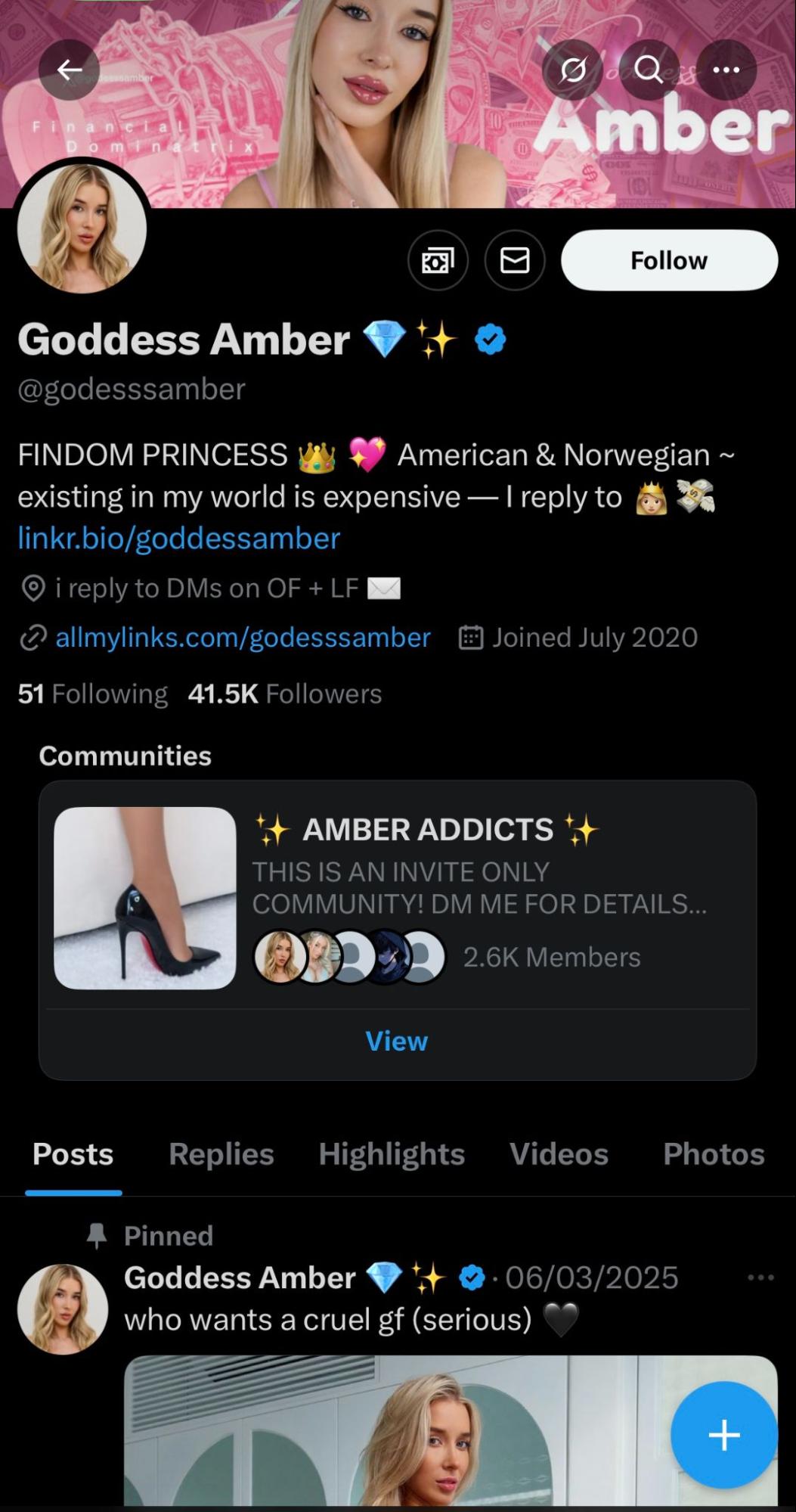
Some creators don't use OnlyFans hashtags for Twitter.
Then, use your pinned tweet as a billboard. For instance, pin a teaser video or collage of your best content. Then, add a call-to-action or flirty question like "who wants a cruel gf?"
OnlyFans link
Use a link hub, not a raw OnlyFans URL. Plastering your OnlyFans URL everywhere is tempting. But Twitter (X) sometimes flags accounts that scream "adult content" and shadowbans them. Use a Linktree or Beacons page in your bio instead of a direct OnlyFans link.
This way, you can include your other social media links as well. Twitter checks the links on your Linktree page. If it finds only adult links, it'll restrict your reach.
Balance things by adding at least a few safe-for-work links on your Linktree. For example, a YouTube channel or a wishlist. This keeps a healthy ratio of regular vs. spicy sites. As such, your profile will look more legit to Twitter's algorithms.
Even on your pinned tweet and normal posts, avoid putting the direct link in the tweet text. Instead, say "link in bio."
How to link Twitter to OnlyFans
After adding your OnlyFans link in your Twitter (X) bio, you can connect your Twitter to OnlyFans. Linking them creates a seamless loop. Your Twitter followers can become OnlyFans subscribers, and vice versa.
Here's how to do it:
Open your OnlyFans and click on your profile picture in the top right corner to open the drop-down menu. Then select Settings.
In the Settings menu, click on Account. Then head to the Linked accounts section. Find the Twitter field and paste your Twitter profile URL.
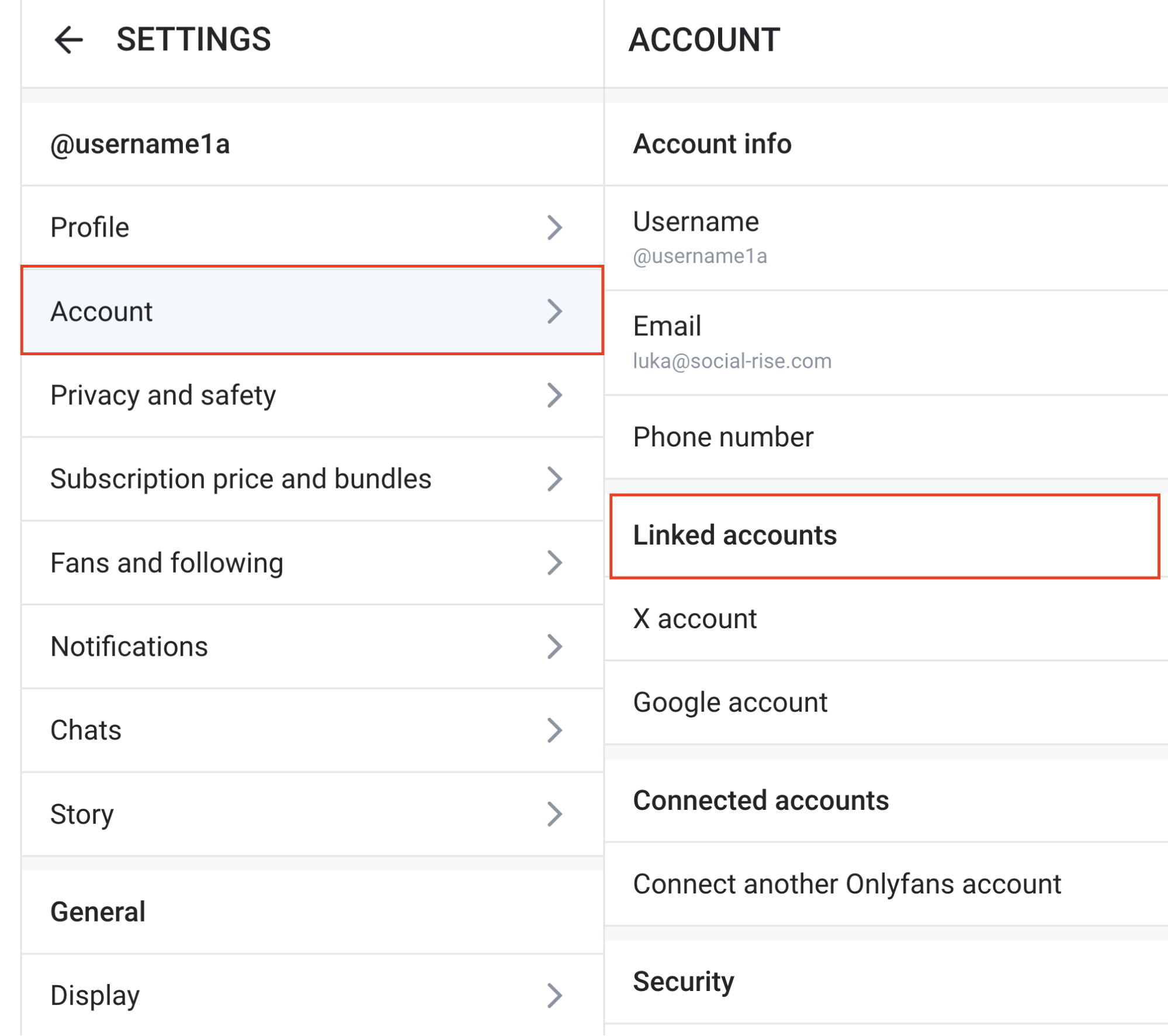
Linking accounts makes Twitter OnlyFans marketing more seamless.
Click Save to confirm the link. Your Twitter account is now connected to your OnlyFans profile. This will add a Twitter icon to your OnlyFans profile for credibility.
The best way to promote OnlyFans on Twitter (X)
Simply dumping porn on your OnlyFans Twitter accounts can backfire. These smart promotion tips will attract fans and make you stand out:
Share quality teasers
Yes, you've heard that before. But what does quality look like? Quality teasers capture attention, engage fans, and encourage them to subscribe. This means:
Crisp, high-resolution images: Low-quality photos won't cut it. Always use clear, sharp images or videos to highlight your best features. Aim for bright lighting and attractive angles.
Offer value: While you can take inspiration from other creators, don't copy them. Add your own twist and uniqueness. This way, when people see your posts, they know there's something special about you that they can't get elsewhere. Be creative, be different, and try new things that your audience will love.
Engage: A good teaser isn't just about visuals, it's also about the mood and the words you pair with your pictures. Use captions that intrigue or tease the audience emotionally. For example, "What do you think I'm wearing?"
Call-to-action: Always include a clear call-to-action with your teaser. Whether it's "Follow for more" or "Check out the full video on my OnlyFans," Make it clear there's more to see if they subscribe.
Tease, don't spoil
Avoid giving too much for free. Twitter (X) allows nudity, but you don't want to turn your feed into a full porn site. It could devalue your paid content and trigger Twitter to shadowban you.
Save the explicit stuff for paying subscribers. Only tease and imply on Twitter. It'll prevent content policy issues and make casual scrollers want to subscribe.
Mix in personality and SFW content
A Twitter (X) profile that's 100% sex content can look like a bot or spam account. That's not how to promote OnlyFans on Twitter.
Let people see the real you. Tweet about your day, your hobbies, or funny observations. Post a cute selfie in regular clothes occasionally. Being real and relatable makes followers more invested and more likely to engage.
Watermark your posts
The sad reality is that people steal content. But the good news is, you can turn that to your advantage. Always add a small watermark or your username to your content. It protects your work and ensures viewers know the content is yours if it's shared.
Twitter also has a setting that lets you disable downloads of your videos. Turn it on so people can't share your content so easily without your permission.
Stay consistent
This is the most important advice for how to promote OnlyFans on Twitter. You need to be consistent to see results. Post at least once a day or a few times a day if you can manage, especially when starting out. Regular posts make your profile look alive and give more chances to be seen.
That said, don't sacrifice quality for quantity. A couple of great tweets a day beat ten low-effort ones.
Timing matters too. Figure out when your target audience is most active. Typically, evenings and late nights get higher engagement, especially between 7:30 PM and 11:30 PM. You can schedule your spiciest content during these hours with Social Rise.
Also, take advantage of the metrics under each post. See which posts perform best, then focus on what works. You can see analytics for the whole account in Social Rise.
Engage smartly
Engage with others and insert yourself into conversations. It's an effective trick for promoting OnlyFans on Twitter (X). The general idea is to go where the big conversations are. Then, reply and comment there to get noticed.
But many creators do it wrong. Here's the right way to do it:
Comment on regular accounts, too
Most creators only promote on OnlyFans and porn groups. But you have to think beyond just the OnlyFans niche. If you're into gaming, reply to a trending gamer's post. When you leave a genuine comment, people will wonder, "Who's this?" and click your profile.
Twitter (X) may even suggest your account to users who follow those topics and accounts. The key is to add real value in your replies. For example, a funny remark, a thoughtful insight, or a relatable anecdote.
Aim for medium-sized accounts
Target mid-sized accounts. That is, accounts that have between 10k and 50k followers. They're big enough to have reach but small enough that your comment isn't drowned out by numerous other replies.
Encourage interaction on your own tweets.
Engagement is a two-way street. When fans reply to your tweets or ask questions, respond to them. Even a simple "Thanks" can turn a passive follower into an active fan.
You can also spark engagement by asking questions or running polls. For example, "What should I wear in my next shoot, lingerie or cosplay? Vote below!"
The more replies and likes your tweets get, the more Twitter (X) will push them. Remember, likes carry more weight in Twitter's algorithm than retweets.
Collaborate with other creators
Why do it alone when you can team up? Here are the different ways to collaborate with others:
Promo threads
A promo thread is a Twitter (X) post where large accounts invite others to promote in the comments. Creators then retweet for mutual promotion.
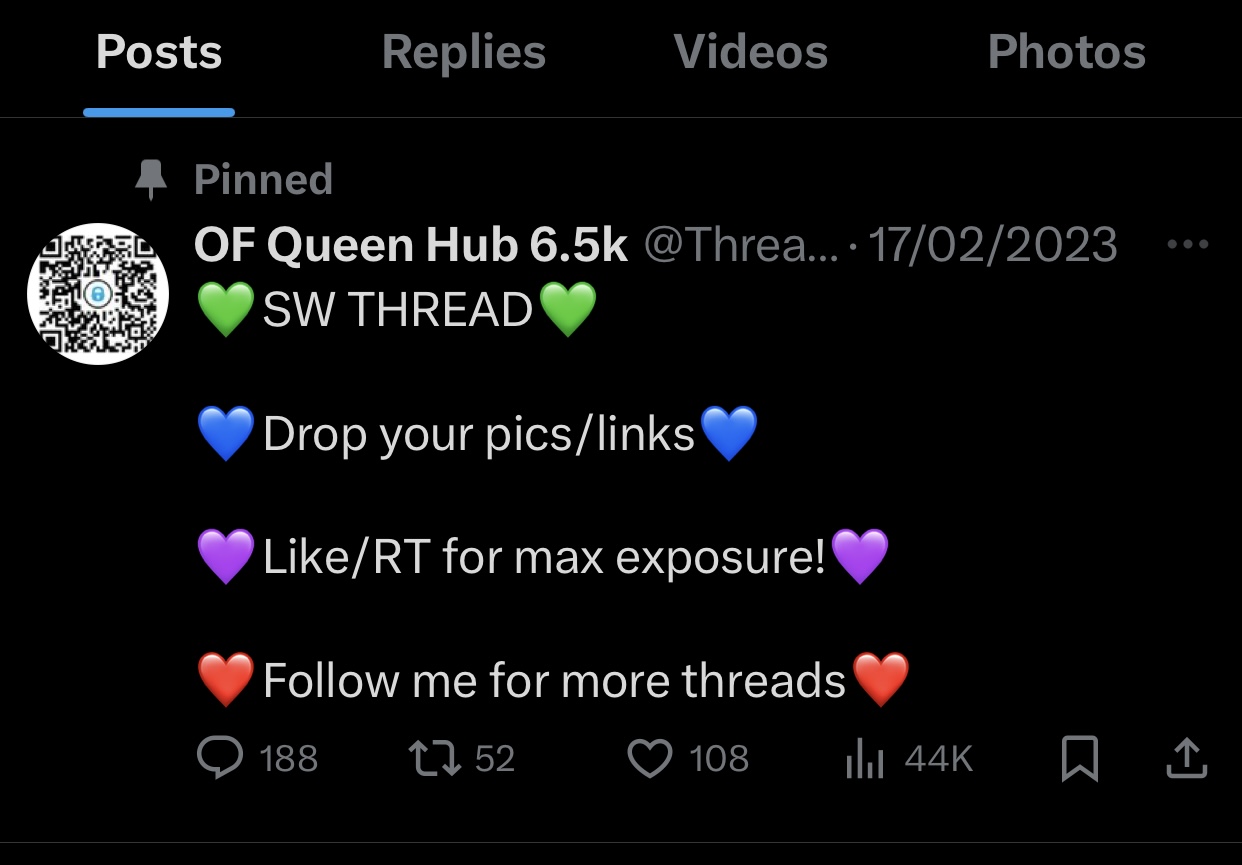
There are accounts for promoting OnlyFans on Twitter.
Join one of these threads daily and engage by liking and retweeting others. Participating in these threads and even hosting yours can help you grow faster.
Engagement groups
They're also called retweet groups. Creators engage with each other's posts by liking, retweeting, or commenting. By doing this, they increase their posts' visibility and engagement.
While retweet groups can give you quick likes and views, avoid relying only on them. Twitter has caught on to this tactic and flags accounts that engage only within these groups. Use them to kickstart your growth, but make sure to also engage organically.
Also, choose your groups wisely. Some are well-organized with clear rules. For example, you must retweet 3 others for every post you share. This maintains balance and helps everyone grow.
Shoutout for shoutout (SFS)
This is another kind of collaboration. SFS means you and another creator agree to promote each other on your pages. This exposes your profile to their followers and vice versa.
It works best when the creators have a similar follower count or niche. If you have a chubby OnlyFans, find other chubby creators. That way, the audience will likely be interested in both of you.
You can arrange SFS via DMs or join creator networking chats where people seek promotion. When sending DMs, be as human and original as possible. Otherwise, the creator might mistake you as a promotion bot.
How to use Twitter OnlyFans hashtags
Hashtags can help more people find your content, but only if you use them wisely.
First, you must be selective with hashtags. Otherwise, skip them altogether. It might sound counterintuitive, but on Twitter's adult side, hashtags can do more harm than good.
Some popular NSFW tags like #porn and #OnlyFans have become overrun with bots. This has led Twitter (X) to shadowban those tags. This means if you use them for Twitter OnlyFans marketing, your tweet might not show up in searches.
If you click on a hashtag and see no results or a warning from Twitter, don't use it.
Also, 1 to 3 hashtags per tweet is enough. Too many hashtags can look spammy and actually hurt engagement. Choose the most relevant ones rather than throwing in every tag.
In fact, some successful OnlyFans creators don't use hashtags at all. They let their captions and content do the talking. Basically, quality content and engagement are far more effective than hashtag stuffing.
Popular OnlyFans hashtags for Twitter (X)
If you do decide to use hashtags, here are some of the best Twitter hashtags for OnlyFans. They'll boost your visibility without getting flagged:
#cosplaycreator
#bbw
#beautiful
#fitgirl
#tattoo
#lingerie
#spicy
#curvy
#thicc
#bikini
#linkinbio
#gamergirl
#altmodel
#ootd
#photooftheday
#bts
#contentcreator
#model
Common Twitter OnlyFans marketing mistakes to avoid
When promoting OnlyFans on Twitter (X), avoid these common mistakes:
Spamming. Don't reply to random popular tweets or tag people incessantly with your OnlyFans link. Don't post the same promo message over and over. This comes off as spam and will turn people off or get you reported.
Ignoring Twitter's rules. Posting non-consensual videos or engaging in child harassment can get you suspended. Always follow the guidelines to keep your account safe.
Artificial growth tactics. Avoid buying fake followers or doing aggressive follow-for-follow schemes. These might boost numbers but won't give real engagement, and Twitter can penalize you for it.
Watch your wording. Aside from tags, certain keywords can trigger Twitter's spam filters. For instance, "OnlyFans" or other sexual terms. Cleverly use emojis instead of kinky terms. For instance, say "🍑 link in bio" instead of "OnlyFans link in bio".
Losing patience: Building a following takes time. Don't be discouraged if you're not an overnight sensation. Keep at it, continue learning and tweaking your approach, and you'll see growth.
FAQ about the best way to promote OnlyFans on Twitter
Can you promote OnlyFans on Twitter (X) without getting banned?
Yes. Twitter (X) allows adult content if you mark your posts as sensitive and avoid breaking any rules.
What are some hashtags to promote OnlyFans on Twitter (X)?
Use popular hashtags that match your content and niche. For instance, #cosplay, #lingerie, or #altmodel. 2 or 3 hashtags per tweet is enough. If you don't know what hashtags to use on Twitter for OnlyFans, see what other successful creators are using.
Should I have separate OnlyFans Twitter pages for promotion?
Absolutely. It's wise to create a dedicated Twitter account for your OnlyFans persona. This lets you post freely, build a strong OnlyFans identity, and protect your privacy.
Conclusion: how to use Twitter for OnlyFans
Here's a summary of how to promote OnlyFans on Twitter (X):
Set up a great profile. Mark it as NSFW. Use a catchy profile picture and banner, and include your OnlyFans link.
Post quality teasers with CTA. Share spicy previews and always tell people how to find the full content on your OnlyFans.
Use hashtags wisely. Add 1-3 relevant hashtags so new fans can discover you.
Engage and network. Interact with followers and fellow creators to grow a loyal community.
Post consistently. Keep your feed active with daily teasers and interesting posts.
Adapt and improve. Use analytics to see what works and adjust your strategy over time.
Stay authentic. People subscribe because they like you. Let your personality shine on Twitter, not just your body.

