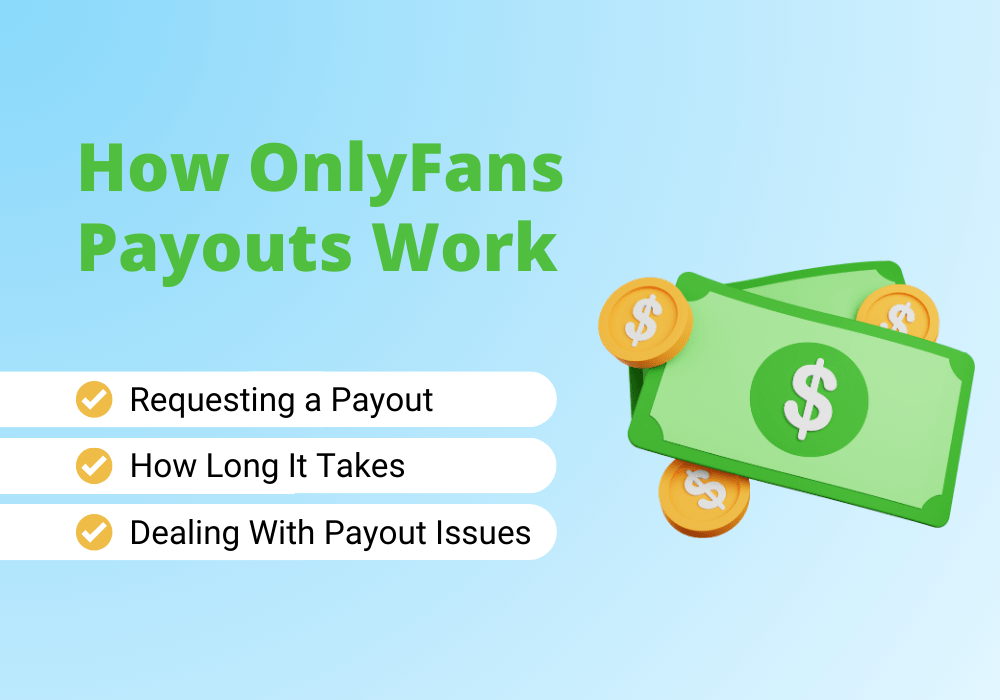How does OnlyFans payout work?
Before anything else - when you sign up for OnlyFans and get your creator profile approved, you must add your bank details before you can start using the platform to sell your content. Basically, you need to have a bank account when starting out.
Next, you should know that OnlyFans takes a 20% cut on your earnings. Whenever you earn money on the platform, be it through subscriptions, tips, or PPV content sales, OnlyFans will deduct their 20% share and add the remaining 80% to your balance.
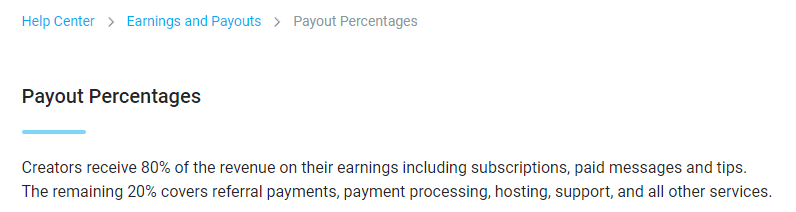
Your OnlyFans payout is 80% of what you make on the platform.
Also, it will take some time before you can access and withdraw the funds you've earned. The money is initially added to your "pending balance."
This is a temporary holding account where your funds will typically stay for 7 days before they're moved to your current balance. This is done on a rolling basis for all individual instances of income.
For example, let's say you make a $20 sale on Monday and a $20 sale on Wednesday. That Wednesday, you'll see a total of $40 in your pending balance.
The next Tuesday, the funds from the first sale will be cleared and transferred to your current balance. You'll see $20 in your current balance and $20 in your pending balance.
Come Thursday, the income from your second sale will be cleared, and you'll see the entire $40 in your current balance.
One caveat worth mentioning here. If you're from a select few countries, you will initially have to wait 21 days instead of 7 to see your earnings proceed to your current balance. This extra wait time is applied to countries that receive high levels of reversed transactions.
Once 4 months have passed from when you started earning on the platform, OnlyFans will switch you to their standard 7-day holding cycle.
In any case, you should be taking this OnlyFans payout time delay into consideration when planning your business-related finances. And this is especially the case if you plan on investing money into props, clothes, and equipment.
You may have to wait a bit longer than you expected to actually see the returns of your effort and investment in incoming cash flow.
What OnlyFans payout methods can you use?
You get access to a variety of OnlyFans payout options to withdraw your earnings, although they depend upon your region to some degree.
Keep in mind that regardless of which option you go with, you may have to pay currency conversion rates (decided by your local banks) when you withdraw.
So, how does OnlyFans pay you? We can break down payout options into three categories.
Direct Deposit
OnlyFans will send money directly to your bank account via ACH if you're in the US. In the case of an international transfer, you'll need to give your bank's SWIFT code. Simply Google bank name SWIFT or call your branch and ask.
Direct deposit is usually the cheapest and quickest option to get money to your bank account, especially if you're in the US. There's no service fee for withdrawing your money through this method.
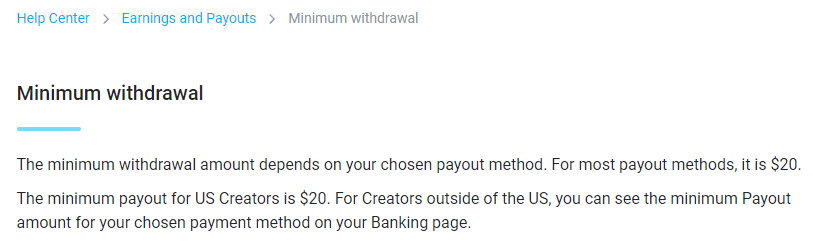
OnlyFans minimum payout with direct deposits is $20.
The minimum withdrawal amount is $20.
How long does it take for OnlyFans to pay you? Local transfers are almost instantaneous in some cases, but you should expect to see the funds in your account in up to 3 working days.
Wire Transfer
Wire Transfer is a great alternative if direct deposit doesn't work in your region. It tends to be a fair bit more expensive and time-consuming than direct transfers, though. The minimum withdrawal amount for Wire is $200.
How long does OnlyFans payout take over Wire Transfer? Anywhere from 5 to 10 days.
E-wallets
You can also transfer to one of the many e-wallet accounts supported by OnlyFans, such as PayPal, Wise, and Paxum. Some of these services will allow you to open a virtual account in the U.S. The minimum withdrawal amount and charges vary based on the service you use.
How to request payout on OnlyFans
OnlyFans allows you to choose between manual and automatic payouts.
OnlyFans manual payouts allow you to withdraw money from your available balance whenever you want to.
Open your settings menu.
Navigate to "statements."
Select "Payout requests."
Select "Request withdrawal."
Simply enter the amount you wish to withdraw, and you'll initiate a transfer with your chosen payout method. As simple as that.
How long does a payout request take on OnlyFans?
How long your earnings take to reflect in your bank account balance will depend on the payout method you've chosen. Direct transfers tend to be the fastest, but transfers to e-wallets are usually pretty quick as well. Wire transfers, on the other hand, can take some time to reach you, depending on where you're located.
Automatic payouts
If you don't want to withdraw your money manually each time, you can set up automatic payouts.
How often does OnlyFans pay you with automatic payouts? Weekly, monthly, and with some payout methods, it can even be daily.
OnlyFans weekly payouts or OnlyFans monthly payouts are a great way to keep your bank balance topped up.
As soon as earnings from your pending balance are cleared and sent to your available balance, they'll be scheduled for transfer to your bank account whenever your next payout is due.
Whether you choose manual or automatic payouts comes down entirely to personal preference.
Automatic transfers make accessing your earnings much more convenient. However, you can rack up noticeably high transfer fees over time if your payout method is set to a more expensive option such as Wire. Just something to consider when choosing between the two.
How to deal with OnlyFans payout issues
Dealing with OnlyFans payout issues? Learn to solve some of the most common ones!
OnlyFans payout rejected
This problem usually occurs due to issues with ID verification. When attempting a transaction, you may see an error like: "We have been unable to process your payout due to the following reason: Please contact support with an up to date ID so we can process your payment."
In most cases, this problem can be quickly solved by providing OnlyFans with a copy of a valid, government-issued ID, along with a selfie of yourself holding this ID. Make sure your ID isn't expired and is clearly visible.
Also, if you're a US-based creator, make sure you've filled out your W9 tax form.
If you're not sure why your payout requests are being rejected, and it isn't due to an expired or invalid ID, your best option is to ask OnlyFans directly via email.
Withdrawal option text-gray-400ed out
Your funds are most likely in your pending balance and have yet to be cleared for entry into your current balance. Remember that you can only withdraw funds via direct transfer to your bank account when you have a minimum of $20 in your current balance (or more if you're using a different payout method).
If this isn't the case and you have enough funds in your current balance to withdraw, check your bank account details. OnlyFans won't let you withdraw money if your banking info has errors.
Refunds and chargebacks
OnlyFans has a strict no-refund policy for its user base, so you typically won't have to deal with fans asking for refunds. But users can initiate chargebacks on their end via their bank, which OnlyFans has little control over.
If a refund or chargeback is successful, the funds will be deducted from your balance, and you'll see this reversal on your statements page.
Your best bet against this is to always deliver what's promised and keep your fans happy. You should also be suspicious if a new subscriber or someone who has never done so before requests a large batch of custom content.
OnlyFans payout has been processed but not in bank account
It can take up to 10 business days for your funds to reflect in your bank account. It's also common to experience delays during the Christmas season and other major holidays.
If it's been over 10 days since you requested a payout and you still haven't received your funds, reach out to OnlyFans via email. Scan or download and attach a copy of your bank statement as evidence that you haven't received the funds. They will investigate the matter and trace your transaction.
Can I use someone else's bank account for OnlyFans?
The short answer is no. You can't use someone else's bank account for OnlyFans. While you might be able to get away with it for a while, you will almost certainly get banned eventually.
OnlyFans' help center states that the bank account you use must be in your own name. There are reports of creators having been banned simply because the info on their profile and bank account didn't match up.

Can I use someone else's bank account for OnlyFans? No, it has to be your own.
We recommend having a dedicated bank account for your OnlyFans to track and manage your business-related finances and tax obligations better. But if you don't have one, you can still use virtual accounts offered by e-wallets such as Skrill and Wise.
Do you have to pay taxes on your earnings from OnlyFans?
Earnings from OnlyFans are indeed taxable. The specifics depend upon your country. In the U.S., having an OnlyFans page makes you a self-employed business owner, and you need to pay quarterly taxes on the profit you make.
If you're not quite sure what your tax obligations are, go through our complete guide on OnlyFans taxes to get a better understanding of the matter (and learn how you can save money with tax write-offs!)
The short version is that you should be saving roughly 30% of your income from OnlyFans to pay your taxes when they're due.
Making more money on OnlyFans
With OnlyFans, taxes, and transaction fees eating away at your earnings, you need your total revenue to be as high as possible to offset these expenses. There's a lot that goes into making more money on OnlyFans - quality content, a thought-out profile setup, and clever positioning in the market.
There’s also no way around promotion. You can’t grow without it, and the more you promote, the higher payoff you see. Sadly, it’s also the most exhausting part:
You stress about posts all the time.
Missed days cause dips in earnings.
Your promo folder is a mess.
Posts flop and make you anxious.
You waste hours on social media every day.
It can suck the soul out of you! But it doesn’t have to be that way with Social Rise. Try it if any of this sounds familiar. It makes promotion easy and effective, so you can focus on your paid page.
Hate Promoting OnlyFans?
You’ll Love This.
Generate and schedule weekly posts for all your socials in minutes—automatically sent out at the best times. Track what works, stay organized, and promote less for more money.
Try For FreeNo credit card needed.
FAQs about OnlyFans payouts
What do OnlyFans payments show up as?
OnlyFans Payouts will show up in your account statements as money received from "Fenix International Limited," which is OnlyFans' parent company. So, while it won't be immediately obvious that the money you've made is from OnlyFans, you should still keep your financial documents secure if you're trying to stay anonymous.
What's the minimum payout for OnlyFans?
OnlyFans minimum payout is $20 for direct transfer and some e-wallets. For wire transfer, the minimum you need to have in your available balance is $200.
What banks does OnlyFans accept for payouts?
OnlyFans accepts the majority of U.S.-based banks and most international banks for direct or SWIFT transfers. You're unlikely to encounter OnlyFans payout issues with most banks. But - there are a few banks that could give you trouble when you bring in money generated via OnlyFans.
These are banks that consider adult entertainment a "high-risk" industry. You'll be able to find clauses prohibiting engagement in adult content in their terms of service. Be sure to give them a read to know whether you're in the clear.
Conclusion: How does OnlyFans payout work?
To summarize:
How does OnlyFans payout work? The platform keeps 20% of your total earnings, and they send you the rest. You must wait 7 days before you can withdraw from your balance.
The OnlyFans payout methods you can use are direct transfer to your bank, international wire transfer, and transfer to an e-wallet. Direct transfer is usually the fastest and cheapest.
OnlyFans minimum payout is $20 but can be higher depending on your payout method.
How long does OnlyFans payout take? It can take up to 10 working days for your funds to show up in your bank account.
How to request payout on OnlyFans: Navigate to "payout requests" and select "Request withdrawal."
When does OnlyFans pay you? With automatic payouts, you can choose from a daily, weekly, or monthly payout schedule.
Dealing with OnlyFans payout issues: Make sure your ID, tax, and bank info is correctly filled out.
Can I use someone else's bank account for OnlyFans? No, you can't. It's against the rules.
Do you have to pay taxes on your income from OnlyFans? Yes, you do.