Can you block someone on OnlyFans?
Yes, you can block someone on OnlyFans.
OnlyFans gives you full control over who sees your content. If a user makes you uncomfortable, harasses you, or isn't the right fit for your page, you can block them.
Blocking helps you keep OnlyFans safe and stress-free. You're not obligated to entertain every subscriber. You can decide who stays and who goes.
Why do people get blocked on OnlyFans?
Many reasons. Some include:
Harassment or rudeness: Some users spam your inbox, demand freebies, or misbehave.
Personal boundaries: You might not want certain people (exes, family, coworkers) seeing your content.
Chargeback risks: Some subscribers dispute payments after consuming your content. Blocking prevents repeat offenders.
Spam accounts: Some users don't interact or buy anything; they just lurk.
What do you see when blocked on OnlyFans?
What happens if someone blocked you on OnlyFans or you block someone? Here's what they see:
They won't see your profile or content
Blocked users won't be able to find your profile. If they try to visit your page, OnlyFans will show them an error or a blank profile with no content. They lose access to your posts, pay-per-views (PPV), and stories.
They can't send you messages
Don't expect anyone you block to message you anymore. Even if they have an open chat with you, they won't be able to access past conversations.
They lose their subscription access
If the blocked user has an active subscription, it gets canceled immediately. They won't see any content they paid for. They also can't renew their subscription or tip you in the future.
They don't get notified
OnlyFans doesn't send emails or alerts when you block someone. However, if they try to view your profile or send a message, they will figure it out.
They can't re-subscribe with the same account
Once you learn how to block someone on OnlyFans, they can't subscribe to you again using that account. They must create a new account to follow you again.
Their comments and likes stay
If they've commented or liked your posts before you blocked them, that engagement remains visible. But they can't leave new comments, like new posts, or interact in any way.
What happens when you block someone on OnlyFans?
Now you know that when you block someone on OnlyFans, they lose all access to your profile. But, you will also not be able to see their profile and content, or interact with them in any way.
Blocking creates a two-way restriction. You and the blocked user lose access to each other's profiles, posts, and messages. It essentially makes them invisible to you and vice versa.
If you try to visit their profile, you might get a prompt saying that the page doesn't exist or that the user has removed their profile. And if you've chatted with them before, you'll get an "OnlyFans chat unavailable" error when you try sending them a message.
How to block someone on OnlyFans
If someone is making you uncomfortable or you just don't want them on your page anymore, you can block them in a few easy steps:
Go to their profile

This is the first step of how to block someone on OnlyFans.
Open OnlyFans and search for the user you want to block. Click on their profile to open it.
Click the three dots menu

Click the options to get the profile blocked on Onlyfans.
At the top right of their profile, you'll see three dots (•••). Tap on it to open the options menu.
Select "block"
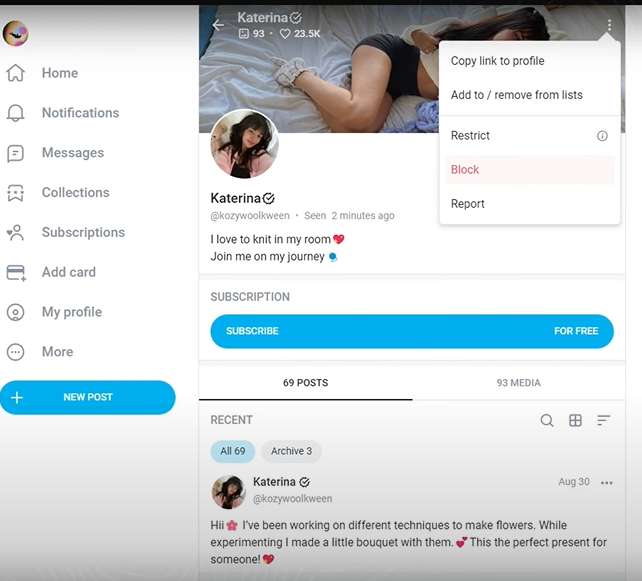
Select
The menu pops up with different actions. Choose 'Block' to instantly block them on OnlyFans.
Confirm the block

Can you block someone on OnlyFans? Yes, if you press
OnlyFans will ask you to confirm the action. You can either block the user from accessing your profile or restrict them. Once you confirm, OnlyFans permanently blocks the user.
Can a blocked user see your posts on other accounts?
If the person opens another OnlyFans account, they will see your profile.
Also, knowing how to block someone on OnlyFans is one thing, but if you promote your OnlyFans on social media, blocked OnlyFans users still see it. You have to block them on other sites as well, so they can't stalk you on TikTok, Twitter, Instagram, or Reddit.
There’s no way around promotion. You can’t grow without it, and the more you promote, the higher payoff you see. Sadly, it’s also the most exhausting part:
You stress about posts all the time.
Missed days cause dips in earnings.
Your promo folder is a mess.
Posts flop and make you anxious.
You waste hours on social media every day.
It can suck the soul out of you! But it doesn’t have to be that way with Social Rise. Try it if any of this sounds familiar. It makes promotion easy and effective, so you can focus on your paid page.
Hate Promoting OnlyFans?
You’ll Love This.
Generate and schedule weekly posts for all your socials in minutes—automatically sent out at the best times. Track what works, stay organized, and promote less for more money.
Try For FreeNo credit card needed.
If you block someone on OnlyFans, do they get a refund?
If you block someone on OnlyFans, they don't get a refund. Once you block a user, OnlyFans cancels their subscription immediately, but they don't refund the money.
So, how does OnlyFans handle payments when someone is blocked?
OnlyFans operates on a prepaid model. When a subscriber pays for a monthly membership, that payment is final. You keep their money even if you block someone right after they subscribe. They simply lose access to your content. The same applies to tips and PPV purchases.
A blocked user can contact OnlyFans support and request a refund, but OnlyFans usually denies these requests.
The platform's terms of service clarify that subscriptions and purchases are non-refundable, even after a creator blocks someone.
However, OnlyFans might refund subscribers if they claim fraud or if there's a serious issue. Still, in most cases, once you block someone on OnlyFans, their money stays with you.
What about chargebacks?
Even though OnlyFans doesn't issue refunds for blocking, a user can dispute the payment through their bank. This process is known as a chargeback, and it poses a risk to you, the creator.
Chargebacks happen when a subscriber claims they were charged unfairly. If their bank approves the dispute, they take the money from your earnings.
To avoid this, monitor new subscribers who seem suspicious. If they demand free content, complain too much, or give off bad vibes, consider blocking them on OnlyFans altogether so you don't have to deal with chargebacks.
Should you offer a refund before blocking?
Some creators offer refunds before blocking on OnlyFans, but this is rare.
If a subscriber is causing problems, it's better to remove them. You don't owe anyone a refund for setting boundaries.
Blocking is a way to protect your space, not something you need to justify. If someone is rude, pushy, or sketchy, don't worry about their money. Just block them and move on.
How to unblock on OnlyFans
If you've blocked someone on OnlyFans and changed your mind, you can easily unblock on OnlyFans in just a few steps. They will see your content again and can resubscribe.
Here's how to unblock on OnlyFans:
Go to subscriptions

Open subscriptions or collections to unblock on OnlyFans.
Open OnlyFans and click on subscriptions.
Select "blocked"

How to unblock on OnlyFans? Go to user lists and select
You will see lists for Fans, Following, Restricted, and Blocked, plus any other ones you've created. Click on "Blocked" to reveal your blocked accounts on OnlyFans.
Find the user you want to unblock

Finding the user you want to unblock is key when learning how to get unblocked on OnlyFans.
Find the user you want to unblock. Click the three dots in the top right corner of their profile.
Unblock the user

Tap the 'Unblock' OnlyFans option, and confirm your decision.
Tap the 'Unblock' option. Confirm your decision when prompted.
What happens after you unblock someone?
Now that the user is unblocked on OnlyFans:
They don't get notified that you unblocked them.
If they were a previous subscriber, they have to resubscribe manually.
If you had a chat before blocking, the old messages remain.
Like any other user, they can follow, tip, and message you again.
As a creator, can you get blocked on OnlyFans?
Yes, subscribers can block you on OnlyFans, especially if they're unhappy with your content or behavior. Some creators spam people with messages, promotional content, and mass DMs. This can be overwhelming and annoying for the user.
Other users block creators to protect their identity or avoid any potential personal interactions outside of the platform. Besides, mistakes happen. Someone can block people unintentionally while trying to navigate the platform.
How to handle being blocked as a creator
While it's frustrating to be blocked on OnlyFans, remember that it's part of the experience. Every user has control over their profile, and blocking is their way of setting boundaries. Don't take it personally.
Getting blocked doesn't always mean you did something wrong. Sometimes, subscribers change their minds or want to protect their privacy. Respect their decision.
However, if several people have blocked you, that can mean something is wrong. Review your content and behavior. Are you sending too many PPV messages? Did you post a lot of ads recently?
Adjust the tone of your messages or the kind of posts you share. Don't let it affect your confidence and motivation, though. Focus on engaging with your other subscribers and providing the best content possible.
How to tell if someone blocked you on OnlyFans
If you suspect that someone blocked you on OnlyFans, here are some ways to check:
Error Messages: When you try to visit their profile, you'll either see an error or the page will be unavailable.
Missing Content: You can't access posts or updates from them. Your feed won't show anything from their account anymore.
Inaccessible Chat: If you previously had a conversation with them, you won't be able to send new messages or view past ones.
No Interaction: If the person suddenly stops interacting with your posts, liking your content, or messaging you, they may have blocked you.
How to get unblocked on OnlyFans
When someone blocks you on OnlyFans, there's no way to force them to unblock you. There are also no tools for requesting an unblock, so waiting it out is the best thing you can do. People sometimes change their minds, and they might reconsider and unblock you later.
But, if you're impatient, you can do a few things to improve your chances. These few tricks might get you unblocked on OnlyFans:
Reach out through other channels
Message them on other social media, but be respectful and don't come off as desperate or demanding. You can politely ask if they might unblock you. Keep it short and apologetic. If you've done something that led to the block, briefly apologize without making excuses.
For example,
"Hi (Name), I noticed I'm no longer able to interact with you on OnlyFans, and I just wanted to apologize if I've done anything to upset or offend you. That was never my intention. I'd really appreciate a chance to fix things. Thanks!"
This keeps the tone polite and leaves the decision in their hands without pressuring them. Don't message them multiple times. Respect their space and boundaries.
Create a new account
This option is less feasible for creators. After all, you cannot create a new account and start from scratch just because a few subscribers blocked you.
As a subscriber, however, this is a viable option when looking to get around being blocked on OnlyFans. Just ensure you're respectful and don't violate boundaries with your new account.
Learn and move on
If all else fails and the person refuses to unblock you, the best thing to do is accept it and move on. There are plenty of creators and subscribers on OnlyFans. You don't need to stress about someone who doesn't want you around.
OnlyFans restrict vs. block
On OnlyFans, you have two options to control your interactions with others: restricting and blocking.
While both options limit a user's ability to interact with your content, they work in different ways and serve different purposes. Blocking on OnlyFans is much more severe than restricting. When you block someone, they lose all access, but it's a bit different with restricting.
What does restricted mean on OnlyFans?
When you restrict someone on OnlyFans, it's like putting them on hold. They can still see your content and follow you. However, they can't message you or like your posts because those icons are greyed out on their end. This means that you won't get any messages, likes, or comments from them, and you can't interact with them either.
Restricting someone gives you control over interaction without completely cutting off access to your content.
Here's what happens when you restrict someone on OnlyFans:
They can see your content: Unlike blocking, the person can still view your profile, posts, and any pay-per-view content you share.
They can't send messages: Restricted users can't message you or engage with you.
No notification: Searching for how to stop getting messages on OnlyFans? Restrict users. OnlyFans doesn't notify restricted users, so they won't know you're not receiving their messages.
When should you use the restrict option?
You should restrict someone on OnlyFans if you don't want to cut them off completely but still need to manage the interaction. For example, If someone is sending you too many messages but you don't want to lose them as a follower or subscriber, restricting them can be a good way to stop receiving unwanted messages.
Some users may feel awkward and overreact if you block them, but restricting them can prevent conflict.
FAQs about how to get around being blocked on OnlyFans
How to see blocked accounts on OnlyFans?
If you previously blocked someone on OnlyFans and want to check your OnlyFans blocked accounts, you might wonder where to find them. Follow these steps:
Log into your OnlyFans account.
Click on "collections" in your menu list.
Go through the user lists on your collection page and find "Blocked." You'll usually find it at the bottom of the list.
Click on "Blocked" to reveal your blocked list.
What happens if someone blocked you on OnlyFans?
If someone blocks you on OnlyFans, you won't be able to see their profile or contact them through any of the platform's features. You'll be cut off from interacting with them in any way.
If you block someone on OnlyFans, can they see your messages?
No. After you block someone, they can't see your profile or any messages you've sent them. It's a clean-cut. However, you will still see the chat history from your end unless you delete it.
How to know if you're restricted on OnlyFans?
It's hard to sell exactly, but some signs include being unable to send messages to a particular user or noticing that your messages are not getting delivered.
Conclusion: unblock OnlyFans
Here's everything you've learned about how to unblock someone on OnlyFans:
Creators can get blocked on OnlyFans, though it's more common for creators to block their subscribers.
People typically block others because of personal boundaries, disagreements, or privacy concerns.
To block someone, go to their profile, click on the three dots in the top right corner, and choose "block."
If you get blocked, don't take it personally. Learn from the experience and move on, as there's no way to appeal a block.
To unblock an account, go to subscriptions, open the blocked list, choose an account, then unblock it.
Blocking and restricting are different. Blocking cuts off all access while restricting limits interaction without full removal.
To avoid getting blocked, focus on respecting boundaries and keeping interactions professional.

