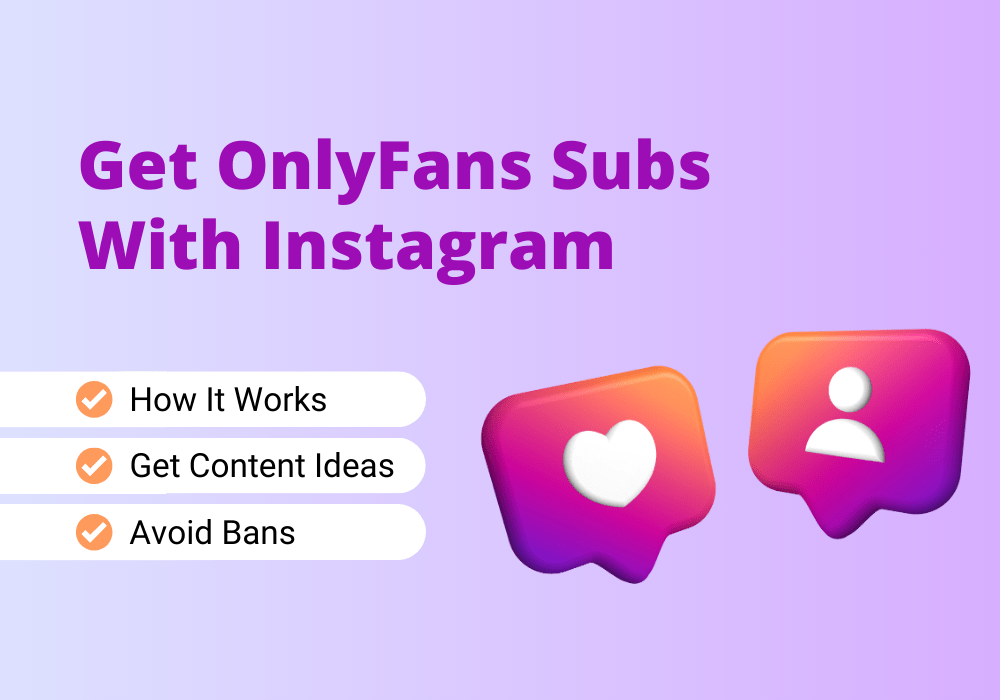Why promote on Instagram?
Instagram offers some unique benefits you won't find on other platforms. Most notably, the audience on Instagram is more eager to engage and interact with creators.
This means you'll have an easier time building a personal connection with your audience.
That personal connection is what will ultimately get your followers to subscribe to your OnlyFans and stick around after their first month.
Now, you can see great results in terms of sub-growth. But it's important to have the right expectations before jumping in. See, Instagram rewards those willing to play the long game.
If you just want to get subs quickly and on a rolling basis, you'll find promoting on TikTok and Reddit is more in line with your goals. We have comprehensive guides on both platforms to get you started.
Instagram is more about building an interested audience and a desirable brand. Both of which are invaluable for your long-term success as a creator.
Having a following on social media means you always have an audience to promote to. Your earnings and growth won't be at the mercy of social media algorithms, going through constant highs and lows.
A brand allows you to charge more for your content. It translates directly into more cash for you.
How promoting OnlyFans on Instagram works
Before you start with Instagram, ensure your OnlyFans is set up to welcome incoming traffic. Learn how to set up your page and bio with our full guide on starting an OnlyFans.
Next is getting traffic from your Instagram to your OnlyFans. This isn't as simple as adding your OnlyFans link to your bio - doing so leads to a swift ban.
How to link OnlyFans on Instagram
So, how do you send traffic to your page without linking it directly?
Simply hide your OnlyFans link with a Linktree, Beacons.ai, or similar service before adding it to your profile.
But don't add the link to your bio. It'll get text-gray-400ed out and lose the hyperlink, resulting in no traffic to your page. Instead, add it to the dedicated "website" section in your profile.
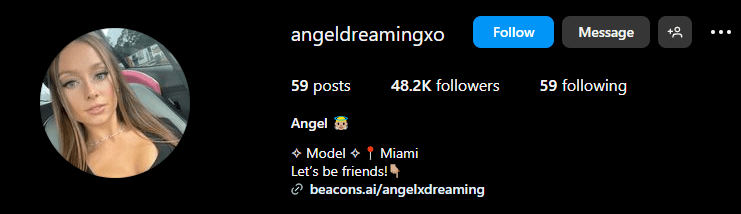
Can you post OnlyFans link on Instagram? Yes. This creator uses a beacons.ai to hide their link.
You'll see the best results if your Linktree features your OnlyFans link alone. You can include additional links, but only if they're important - such as merchandise.
You want interested users to head straight to your OnlyFans and buy your subscription while the idea remains fresh. Adding multiple links only introduces unneeded complexity into your Instagram to OnlyFans pipeline.
Email marketing as an alternative
There's a second, little-known strategy for sending Instagram traffic to your OnlyFans page - email marketing.
Instead of linking to your OnlyFans, you link a webpage designed to get your audience to give you their emails. In exchange, you offer free content or discounts.
You then run email campaigns to sell your OnlyFans subscription. Since this all happens outside of Instagram, you can be much more aggressive with your promotion.
While email marketing is safer than a Linktree, it requires more effort to set up and execute.
Users are also reluctant to give out their emails in today's ad-heavy climate. So, the overall conversion rate from Instagram to OnlyFans ends up being somewhat low.
If you want to keep things simple, just use a Linktree. You can keep email marketing in your back pocket as an alternative traffic pipeline.
Either way, there’s no way around promotion. You can’t grow without it, and the more you promote, the higher payoff you see. Sadly, it’s also the most exhausting part:
You stress about posts all the time.
Missed days cause dips in earnings.
Your promo folder is a mess.
Posts flop and make you anxious.
You waste hours on social media every day.
It can suck the soul out of you! But it doesn’t have to be that way with Social Rise. Try it if any of this sounds familiar. It makes promotion easy and effective, so you can focus on your paid page.
Hate Promoting OnlyFans?
You’ll Love This.
Generate and schedule weekly posts for all your socials in minutes—automatically sent out at the best times. Track what works, stay organized, and promote less for more money.
Try For FreeNo credit card needed.
Getting Ideas for OnlyFans Instagram promotional content
There's a simple and effective strategy for gathering content ideas. Most creators don't know about it, so use it to get an edge over the competition!
The Instagram algorithm recommends content it thinks you find interesting on your reels and explore section. With a bit of work, you can manipulate the algorithm to show you exactly the kind of content you need to generate new ideas for your own productions.
First, you'll need to find some creators in your niche who are actively promoting OnlyFans on Instagram. You can do this online, on OnlyFans, Reddit, or third-party tools like OnlySearch.
Next, head to their Instagram profile and like a couple of their posts and reels.
Leave a nice comment where you can, and pretend to share the post by copying its link. This encourages the algorithm to recommend similar content to you. It's also a good first step to getting to know people and building connections in the industry.
You'll need to do this multiple times before seeing results. Once you start seeing content from creators in your explore section, head to your Reels feed.
Keep scrolling, and you'll quickly find content from OnlyFans girls promoting on Instagram. Take the same steps here: Like, comment, and pretend to share the post.
The entire process might take you around an hour if you're thorough.
Tuning the algorithm this way is a very common practice among TikTok marketers. But it's a little-known fact that you can do the exact same thing on Instagram too. Both algorithms are quite similar, after all!
How to promote OnlyFans on Instagram: Step-by-step process
Here is a complete breakdown of how to promote OnlyFans on Instagram. Follow the steps in order, and you'll be up and running in no time.
1. Optimize your Instagram profile
Step 1 is building your profile after the account creation process. Use a profile picture that's bright, vibrant, and welcoming.
Your Insta bio will do most of the heavy lifting here. The goal is to get your followers to click on your Linktree.
Use your bio to tell your audience a little bit about yourself, your interests, and the type of content you're going to be posting to Instagram.
Hint at your OnlyFans without spelling it out. Something along the lines of "Yes, I have one" or "You know where to find me if you want to see more."
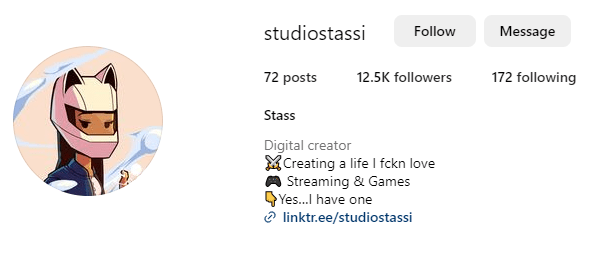
How to link OnlyFans to Instagram: Give your audience a hint that you have a page.
Once everything's ready, head to your profile settings and set your account to creator mode.
Navigate to the "Account type and tools" menu in your settings.
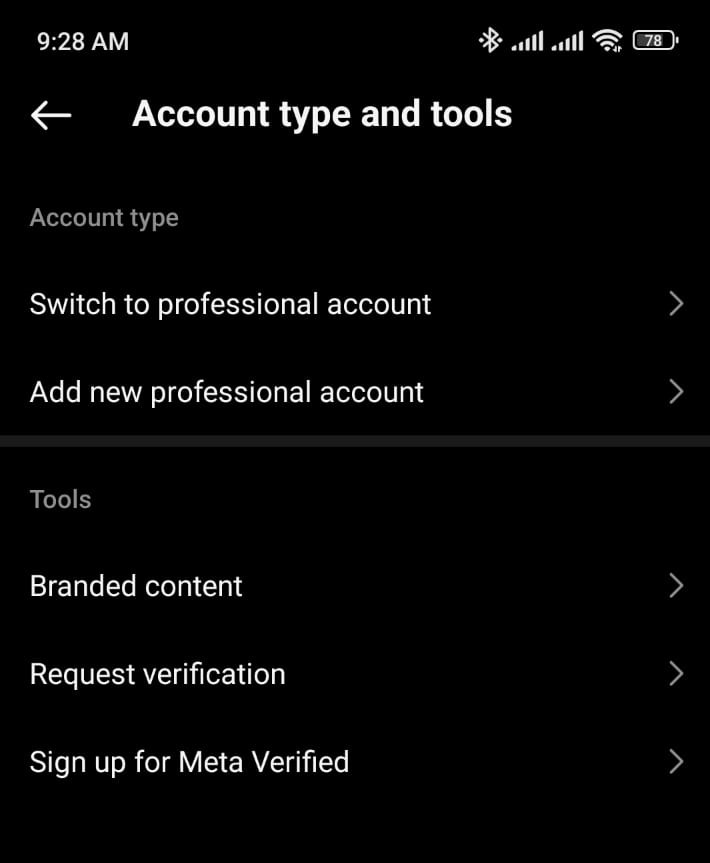
Set your account to create mode for promoting OnlyFans on Instagram effectively.
Select the "Switch to professional account" option, and then choose "Creator."
A creator account gives you access to several useful features, such as swipe-up links, post-scheduling, and detailed analytics. It also helps you identify if you're shadowbanned. But more on that later.
2. Understand how to go viral
Next is understanding how the Instagram algorithm works so you can put out content worthy of going viral. As you can imagine, the algorithm is incredibly complex. But we've broken down the parts into what's most relevant for you as an adult content creator:
User engagement. The algorithm sees how your existing followers interact with your posts and then pushes out your content to new audiences based on the post's early performance. Engagement here refers specifically to likes, comments, and shares.
Watch time. It's a major factor for both reels and posts. Content that stops users from scrolling and garners attention gets pushed out more.
Interaction history. In simple words, the more you interact with someone via DMs, tags, and comments, the higher your content will show on their feed.
Timeliness. Content on Instagram performs best early on in its life and then loses steam quickly after a few days of posting as it competes with more recent posts on your audience's home feeds. This is quite different from TikTok, for example, where the algorithm will frequently breathe life into older content.
Now to actually apply this information in a practical way:
Include a hook at the beginning of your reels to grab your audience's attention and prevent them from scrolling further. Avoid boring introductions and idle times.
Pair up your photo and carousel posts with interesting captions that encourage comments. Questions and relatable reactions are good ways to make this happen. Present a controversial take and ask your viewers if they agree.
Take part in discussions in the comments section. Reply to top comments to get a conversation going.
Post early in the morning or late in the evening. Avoid posting right in the middle of the workday. Most users don't want to see sexy images on their feed when they're at work.
Creators on Instagram have come up with ingenious ways to get more watch time and user engagement.
Videos that end in a perfect loop are one example of a recent innovation that increases watch time by getting replays.
But you can do even better. Have something suspicious going on in the background. Your viewers' first instincts will be to head down to the comments section and see whether anyone else saw what they did.
Or display something of interest on screen for just a few frames. Viewers will try to pause at the right time to catch the hidden frames. Since it's hard to get the timing right on mobile, they will end up repeating the clip several times in the process.
Creators often use this tactic with bikini and lingerie shots. You show yourself wearing the garments for only a split second.
Another idea is to tell a story with a carousel post - each image giving more context and explanation to the scenario. This encourages viewers to scroll through to the final image to get the full story.
3. Curate a content plan
You can break down the content on Instagram into three types.
Posts. Your bread-and-butter content on Instagram. Includes images, video, and carousel posts or slideshows. You'll use these to post your image content and keep in touch with your audience.
Reels. Exclusively short-form video content, just like TikTok and YouTube shorts. Reels are how you expose yourself to new audiences. They're also your best shot at going viral and should receive most of your attention.
Stories. Their defining feature is that they only last 24 hours. You should use stories to share things that you find interesting and give important updates to your following. This is also a great place to repost UGC (User Generated Content) from your followers.
You'll use a mix of all 3 mediums, but Reels are by far the most effective at getting you in front of people. You can get all the ideas you need for your Instagram reels right on the platform itself, and you'll learn how shortly.
Consistency is key with Instagram. Aim to post multiple times a day and at least once daily.
Instagram makes it easy for you to be consistent by allowing you to schedule your posts within the app.
4. Engage with your audience
Engage with your audience at every opportunity. Consider every interaction with a fan another step towards them buying your OnlyFans. Reply to comments and answer questions. Consider doing live Q&A sessions every now and then.
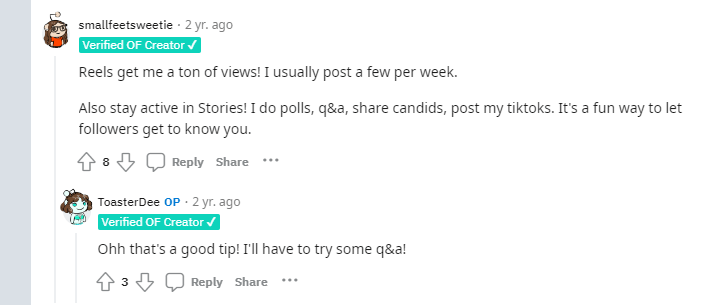
OnlyFans Instagram promotion is all about building and nurturing a following.
Once you start getting traction, you'll see users slide into your DMs. Inboxes are monitored, so you can't talk too dirty. But if you can tell they're into it, indicate that you want to continue the conversation on your "other website."
5. Go hunting for new followers
Earlier, you learned how to search for creators in your niche to tune your recommendations. That's going to come in handy here.
Hang around in the comments sections of popular creators in your niche. But don't promote yourself there! Introduce yourself, leave a witty comment, and interact with other commenters.
You're effectively putting yourself out in front of an audience you know is interested in your niche.
This is where your profile picture comes in - It has to be sexy and enticing enough to warrant a click.
Some users who see your comments will click through to your profile, and odds are they'll follow you too.
You may have heard of the infamous Instagram follow and unfollow strategy. You can add it to the mix for even faster growth.
Users in the comments section of your fellow creators are perfect candidates to follow-unfollow.
Look for profiles with a pink outline. The pink outline means they've posted a story recently and are active users.
6. Use analytics to find out what works
Instagram gives you many tools to promote yourself more effectively. One of them is detailed analytics on your posts' performance.
Quick reminder - you need to be on a creator account to get access to the best analytics dashboard.
You should review your analytics regularly to see what works and what doesn't.
Combine that with organic feedback from your audience, and you'll be on an uphill trajectory to social media fame.
How to promote OnlyFans on Instagram without getting banned
Since promoting OnlyFans on Instagram is a long-term commitment, you want to ensure you don't get banned out of the blue and lose all your hard-earned progress.
Be sexy - but don't go overboard
Nudity is prohibited on Instagram and will get you banned. Sexual content is really just a massive coin flip. Some creators can go practically nude and never have a problem, whereas others have their accounts perma-banned for showing a little bit of skin.
What we've found is that your setting matters. A bikini pic on a beach is much more acceptable to the algorithm than one taken in a bedroom, for example.
In any case, it's better to err on the side of safety. Remember: you just want to indicate you have an OnlyFans. You can do that with relatively mild content by playing around with your angles and choosing the right dresses.
You can use content previews from OnlyFans for Instagram. It doesn't require you to go out of your way to shoot new content and teases your audience into wanting to see the rest.
Learn the correct Instagram hashtags for OnlyFans promotion
You'll find plenty of advice online advising you to use the more popular OnlyFans hashtags for Instagram, such as #OnlyFans, #OnlyFansGirls, and #InstagramOnlyFansModel. But these will get you shadowbanned. Don't use anything that has the word OnlyFans in it.
This also applies to captions. Don't use OnlyFans captions for Instagram content.
You should use hashtags that are relevant to your niche and content. For example, if you're posting a bikini pic, use #bikini. If you're doing cosplay, use #cosplay. If your gig is selling feet pics, use #feet.
The goal with hashtags is to get in front of the right audience. Using hashtags that are too general or entirely unrelated can definitely get you views, but from an audience that doesn't really care.
You need to attract traffic that's interested in and actively looking for your type of content so you can eventually sell them on your OnlyFans.
As for how many hashtags you should include in each post, 3 to 5 is the sweet spot. Include up to 10 as long as they're relevant, but any more and Instagram might prevent your posts from showing up in the hashtag search at all. Especially if you're using ones that aren't related to your content.
Don't buy views, likes, or followers
Instagram OnlyFans promotion pages often reach out to creators to sell them views, likes, and followers.
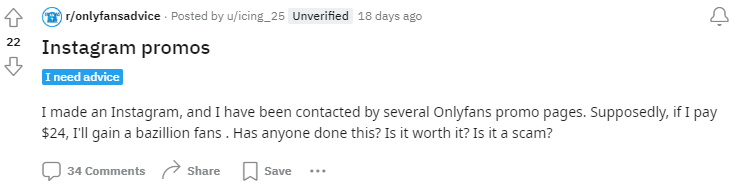
How to promote OnlyFans on Instagram without getting banned - Avoid paid promotion services!
These services are usually delivered with bot accounts and yield no noticeable benefit to your performance.
What's even worse is that Instagram can often tell what you're up to and might decide to award you with a shadowban.
There's another pitfall with buying followers. They aren't actual users, so even if you get away with it, your engagement and watch time tank. As mentioned earlier, they're important factors for the algorithm. Instagram will think users don't like your content and will show it to your real followers less.
Needless to say, be wary of such services. A much better alternative is to network with other creators and get a collab or a shoutout.
Managing bans and shadowbans
Instagram doesn't notify you when you've been shadowbanned, but it'll be obvious from your posts' performance. You'll notice a sudden drop in views.
You can check for sure with these steps:
Head to your profile.
Tap the three bars at the top right.
Select "Settings and privacy."
Scroll down to the very bottom.
Select "Account Status".
By default, you'll see green check marks.
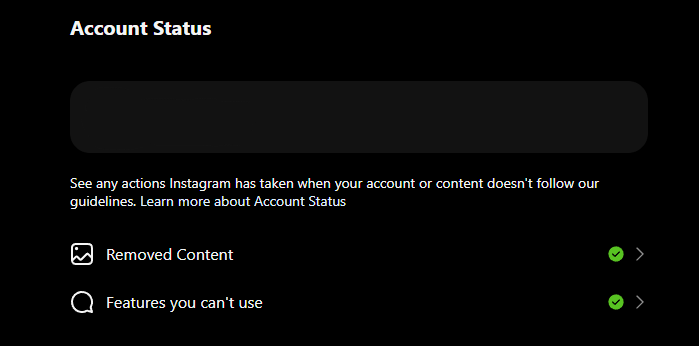
You can check whether you've been shadowbanned in your account status menu.
But if any of your content violates Instagram's community guidelines, you'll see a yellow check mark instead.
The offending content will also be displayed for your reference. Analyze what went wrong so you don't repeat the same mistake. Taking down the offending content usually restores your account and lifts the shadowban.
If you get banned, your only option is to create a new account and start over.
How to do Instagram with OnlyFans anonymously
Since Instagram is so focused on people and personality, would you struggle to do Instagram without showing your face? This is one of the major concerns voiced to us by anonymous creators.
And it's a very valid concern. Instagram is about as "social" as social media gets. Doing it faceless presents some extra challenges, but you can do well if you adjust your strategy.
Keep your focus on going viral on reels. Use a mask or keep your face out of frame. Or use an avatar to represent you and give you an identity.
Let's also quickly discuss how to set up Instagram for promoting OnlyFans - privacy settings wise.
Use a new email.
Use a new phone number.
Deny Instagram access to your contacts when it prompts you or disable access manually via your app settings.
Leave contact sync disabled. It's off by default.
Advertising OnlyFans on Instagram with paid ads
Instagram lets you promote your posts to see more growth. Instagram OnlyFans ads are probably not the safest investment when you're just starting out. There are much better investments you can make, like your camera equipment.
Instagram OnlyFans ads are quite risky. Getting banned after spending a bunch of money on ads to grow your profile is certainly not a good position to be in.
We recommend you stick with organic marketing for a good while first to see if it works for you. If you see good results and don't get in trouble, you can try your hand at ads.
Instagram's role in a broader marketing plan
OnlyFans Instagram promotion has a lot to offer and can bring you tremendous results on its own. But you can increase its effectiveness even further by using it in combination with other platforms in a cross-promotional manner.
That means you post a single piece of content to multiple platforms. Short-form video content is very versatile because you can post it not only to Instagram reels but also to TikTok, Snapchat, and YouTube shorts. You can then direct all this traffic to Instagram.
Instagram is the perfect gateway to get traffic from all your social media apps to your OnlyFans. When promoting yourself on multiple platforms, your Instagram is the glue that holds everything together.
Before moving on, know that there's some speculation about Instagram checking your video metadata to see if you're reposting content from another platform.
Don't repost watermarked clips from TikTok to Instagram without any edits. Instagram doesn't want the TikTok logo on their Reels feed.
It's best to shoot your content with your phone's camera app and then upload the video to each platform individually.
Best alternative to Instagram for OnlyFans promotion
If you want to promote yourself and get subs but without all the content restrictions and shadowbans, Reddit is the platform for you.
There are thousands of NSFW-friendly subreddits you can promote yourself in. It's where the top creators promote themselves.
FAQs about the OnlyFans Instagram promotion process
Does Instagram allow OnlyFans links?
Instagram does not allow OnlyFans links. In fact, it's risky to even mention OnlyFans since you might get your account flagged for adult content. But can you link OnlyFans on Instagram? There's a way! Use a Linktree to hide your OnlyFans link. Email marketing is a second option you can explore.
Why is my OnlyFans link not working on Instagram?
Your link isn't working because you've added your link to your bio instead of as a website. Instagram automatically removes all hyperlinks from profile bios, causing your link to appear as regular grey text instead of a blue clickable link.
How to link OnlyFans on Instagram story?
You need to have a creator account and at least 10,000 followers to unlock swipe-up links on your stories. But don't just add your OnlyFans link in Instagram story directly. Hide it with a Linktree to avoid being banned.
Why does OnlyFans need my Instagram?
OnlyFans asks you for links to your socials during the verification process when you first sign up. They only want your Instagram to verify that you're a real person and not a bot. Your Instagram ID won't be displayed on your OnlyFans page or profile unless you manually add it yourself.
Conclusion: How to promote OnlyFans on Instagram
To sum up what you learned:
Can you promote OnlyFans on Instagram? You can, and you should! The rewards are worth it, but know that it's a long-term commitment!
Can you put OnlyFans link in Instagram bio? No, as the hyperlink will be removed and the text greyed out. Adding your Linktree to the "websites" section in your profile is how to link Instagram to OnlyFans correctly.
How to promote OnlyFans on Instagram: First, set up your OnlyFans and Instagram accounts. Before you start promoting, understand the algorithm and what makes posts go viral. Then, develop a content plan and stick to it.
Engage with your audience and hunt for new followers in other creators' comments sections. Use analytics and audience feedback to find out what works for you.
How to promote OnlyFans on Instagram without getting banned: don't post explicit content, learn correct hashtag usage, and avoid shady practices such as fake followers.
Identifying the best OnlyFans hashtags for Instagram: use hashtags related to your content. Definitely don't use ones that include the word "OnlyFans".
Consider using Instagram in conjunction with other Social media such as TikTok, Snapchat, and Reddit. Use Social Rise to automate your Reddit promotion.