Does OnlyFans require ID?
Yes, OnlyFans requires ID, and every creator must upload it to be approved. You also need to take a selfie so they can match your face to your ID. Without this, you won't have a verified OnlyFans account, and you won't be able to post or get paid.
Why does OnlyFans verification process matter?
You may be asking, "Why does OnlyFans need my ID?" Here's the thing:
Verification is there to protect you and everyone else on the platform. It helps OnlyFans know that everyone using the platform is at least 18 years old. It also stops people from using fake or stolen IDs to make money.
For creators, verification is how the platform confirms your identity and sends you payments. Without it, you can't earn. ID checks also help block scammers and keep the community safe. So while it might seem like a small step, it's a big part of what makes OnlyFans work.
Is OnlyFans age verification safe?
Yes, you have nothing to worry about. The verification process is safe. They don't share your personal details with anyone. All your sensitive information remains between you and OnlyFans.
How to verify OnlyFans account
Getting verified on OnlyFans is a one-time process. Follow these steps:
Verify your email.
Sign up on OnlyFans with your email address. Then check your inbox for a confirmation email. Click the link in that email to verify your address. If you don't see the link, check your spam folder.

Confirming your email is an important OnlyFans verification process.
OnlyFans will always remind you to do this step. You can't skip it. They just need to confirm that your email is real.
You might encounter issues like "OnlyFans email verification not working," which can be because the link is taking a while to deliver. It can also happen if you mistyped your email address during sign-up.
In some cases, your email provider might block messages from OnlyFans, especially if you're using a school or work address.
Another common problem is that your OnlyFans verification link expired. This happens when you wait too long to click it.
In both cases, the best fix is to request a new verification email and check all your folders carefully. Be sure to click the link as soon as it arrives.
Profile details and personal info.
After you verify your email, log in to OnlyFans and click on "More" in the left menu. Then choose "Become a creator."
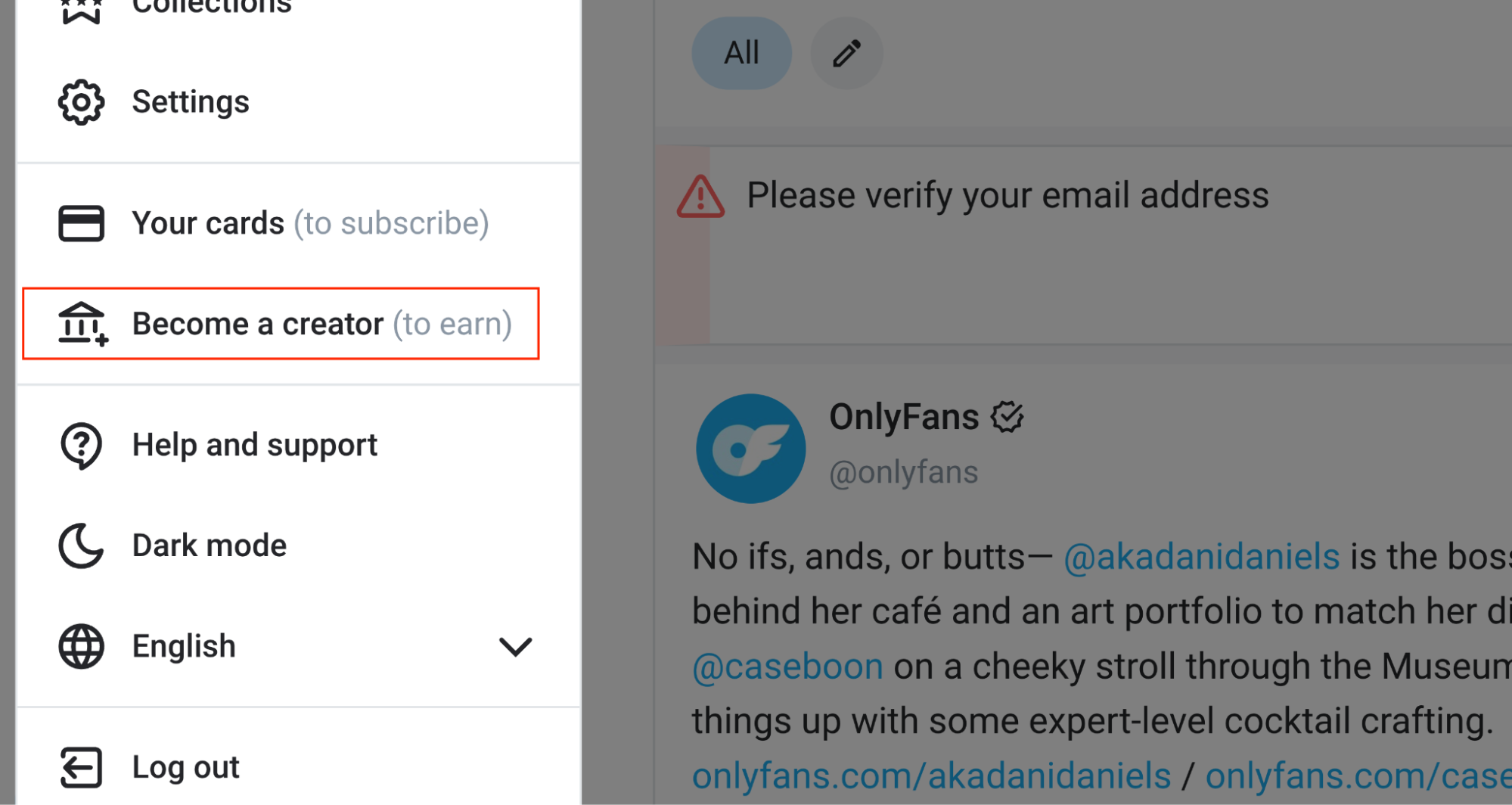
Click "Become a creator" to continue your OnlyFans ID verification.
First, fill out your profile. Add your username, a short bio, and a profile picture. Then pick your country carefully, because you can't change it later.
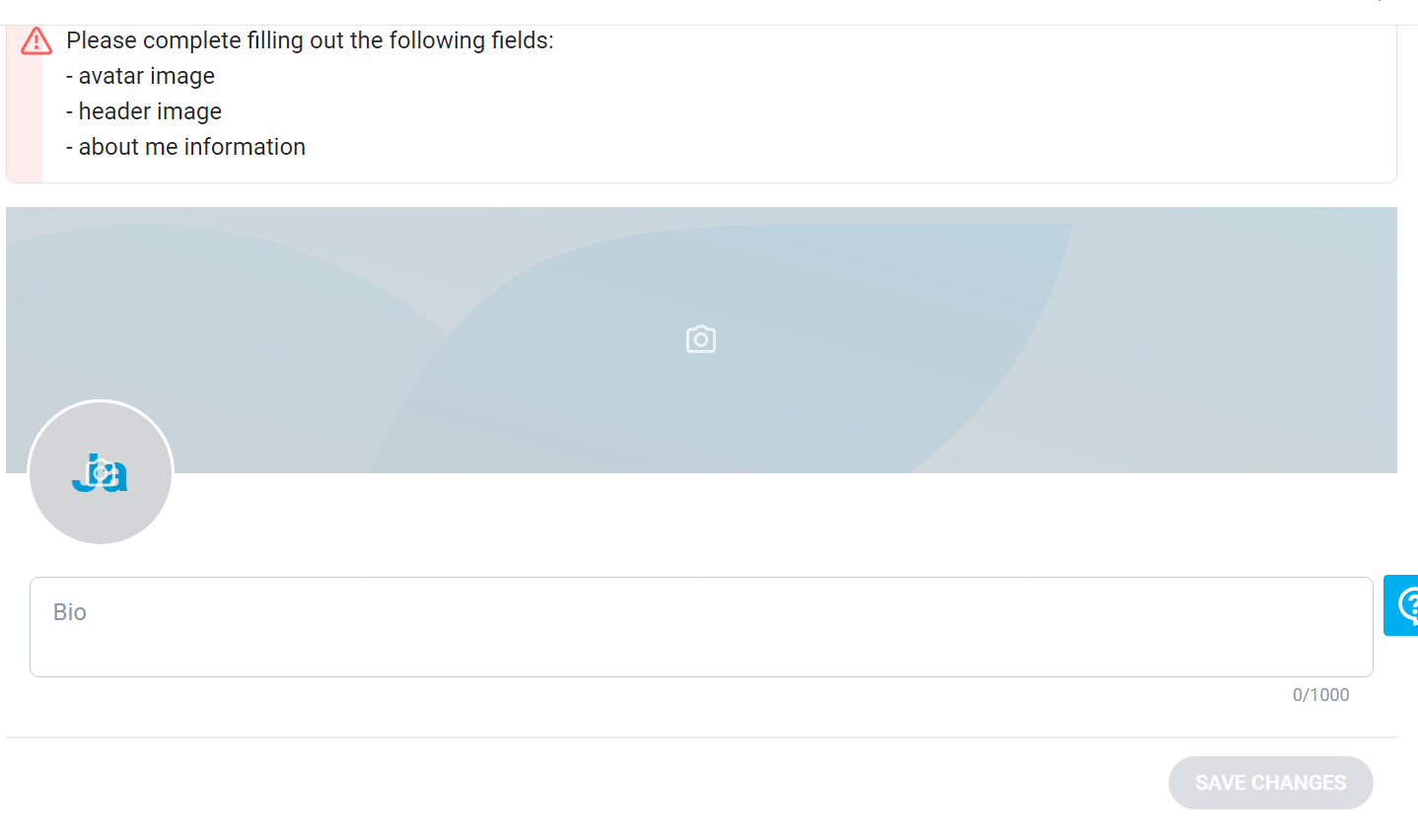
If you don't fill this well, you might get issues like OnlyFans verification not working.
Double-check that the country on your ID matches the one listed on your account. For example, if you select the United States as your country, you must provide a valid United States ID during the OnlyFans ID check. The same goes for your real name, address and date of birth.
Confirm that you're at least 18 years old by ticking the box accordingly.
OnlyFans ID verification
Now, OnlyFans will direct you to their secure verification partner called Ondato. They handle the ID check for OnlyFans.
If you're on a computer, they'll advise you to continue with your phone. This is because phone cameras are generally easier for taking pictures. They'll ask you to scan a QR code using your phone to continue.
Click "Try another method" if you prefer not to continue with your phone.
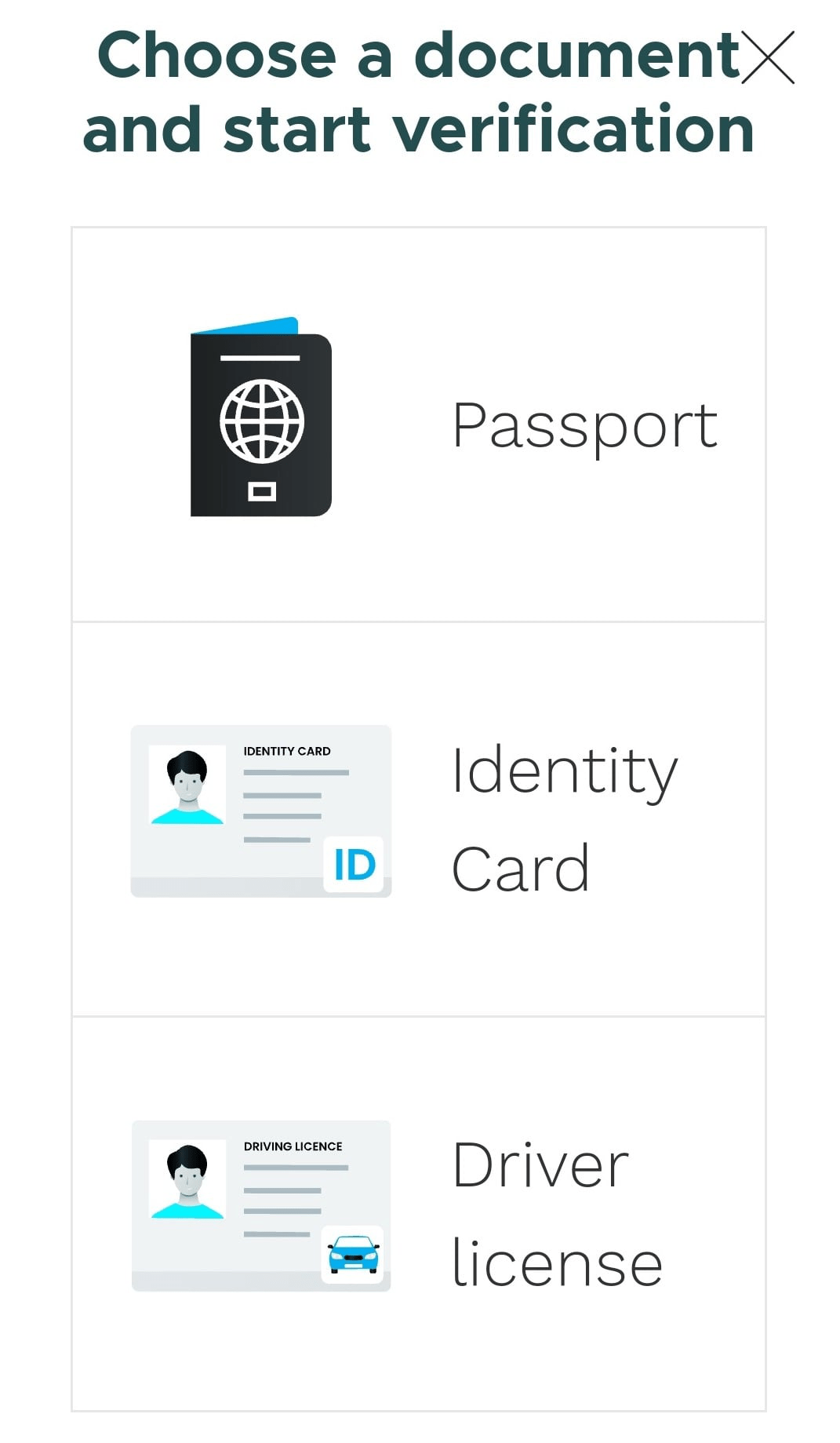
Does OnlyFans require id? Yes, choose the ID type you want to use.
Once you're in, choose the type of ID you want to use. The options are a passport, an identity card, or a driver's license. After choosing, the system will ask for permission to access your camera.
Snap your ID
Hold the document steady and use the on-screen guide to take a clear photo of the front side. Then repeat the process for the back side of the ID as well.
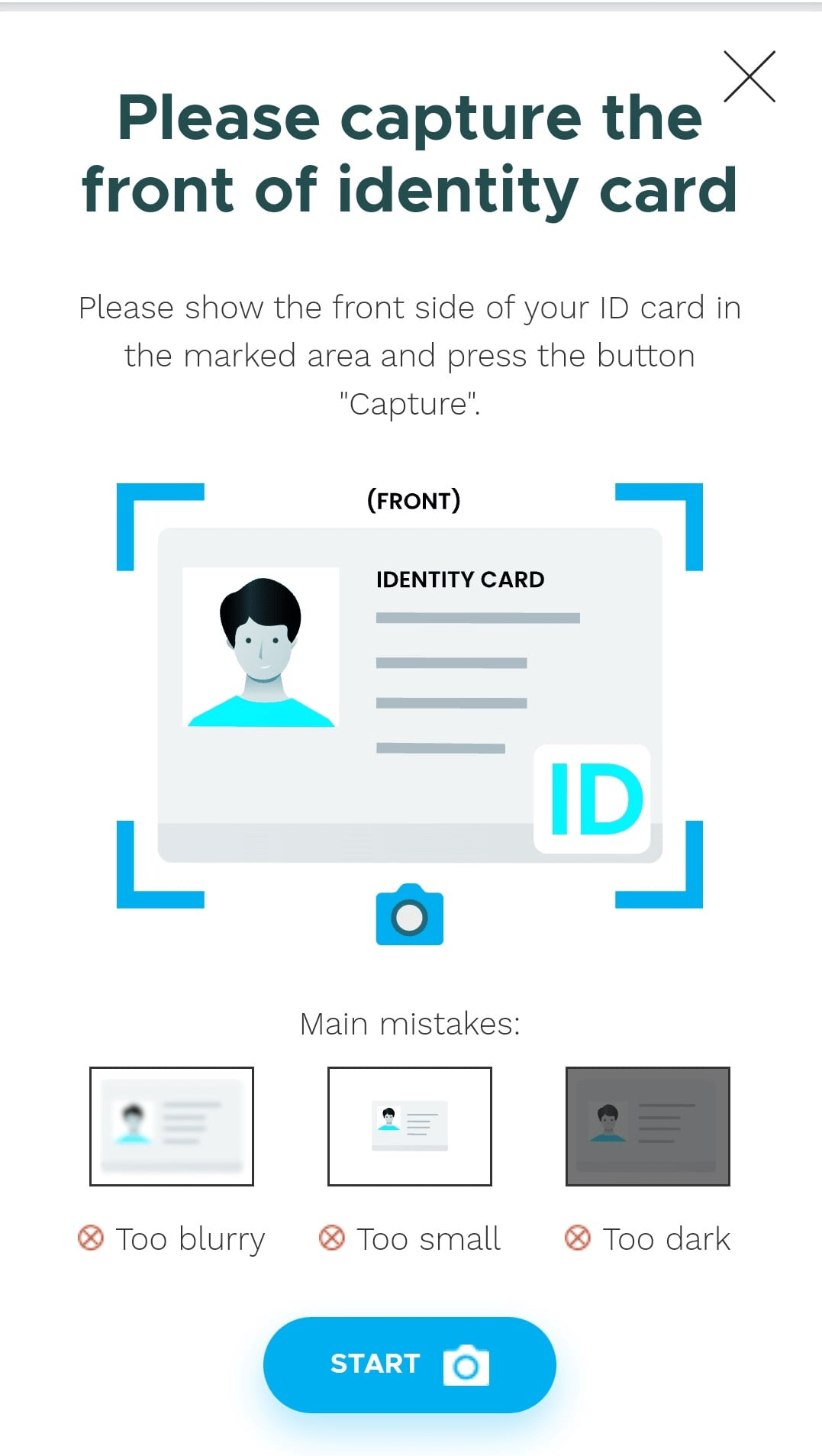
You must provide ID to pass OnlyFans age verification.
Ensure that all four corners of the ID are visible within the frame. Avoid glare or blur. The text on your ID should be clearly visible in the photo.
Do not cut off any part of the ID or cover anything. The images must be in color and unedited. So don't try to use filters.
Selfie verification
Now it's time to take a selfie so OnlyFans can match your face to your ID. Your camera will open with a shape showing where your face should go. Position yourself so that your face is centered within the frame, and look directly at the camera.
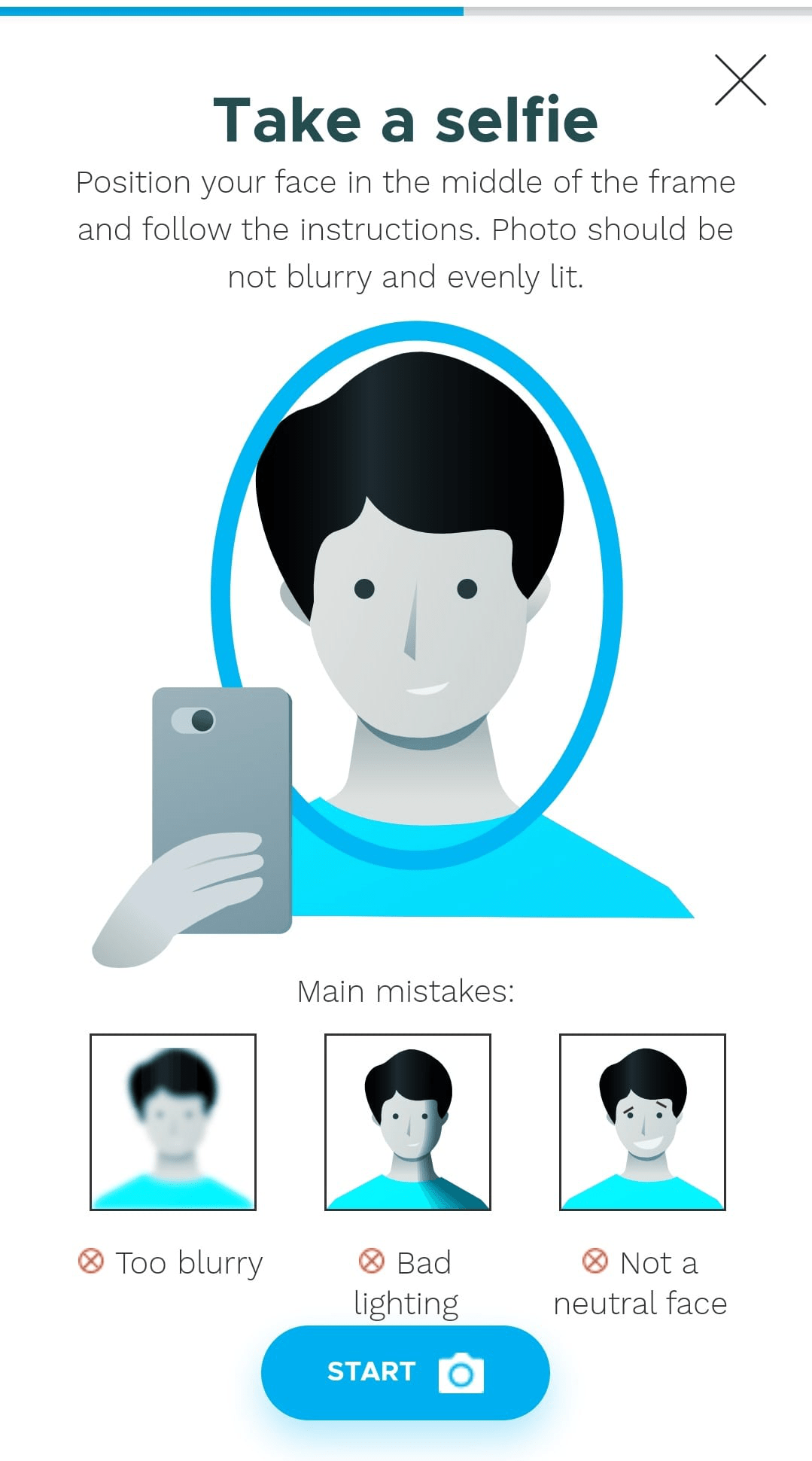
Take your selfie correctly to prevent OnlyFans age verification not working.
The picture will take automatically once your face is in the right spot. Make sure your face is clear, no hats, sunglasses, filters, or heavy makeup. Use good lighting so everything is visible.
If you see OnlyFans asking for ID with your selfie, hold your ID beside your face and take the picture. Both your face and the ID should be clearly visible. This might take a few tries, but once your selfie is done, the hardest part is over.
Wait for approval
After the selfie step, you'll see a message that your application has been submitted for review. That's it, you're done with your OnlyFans account verification! Now, wait for OnlyFans to reply.
Before approval, you can't post or set prices. They'll send you an email notification once you're approved. Only then can you set your price, link your bank for payouts, and start creating content for your fans. Don't forget to start promoting, too.
There's no way around promotion. You can't grow without it, and the more you promote, the higher the payoff you see. Sadly, it's also the most exhausting part:
- You stress about posts all the time.
- Missed days cause dips in earnings.
- Your promo folder is a mess.
- Posts flop and make you anxious.
- You waste hours on social media every day.
It can suck the soul out of you! But it doesn't have to be that way with Social Rise. Try it if any of this sounds familiar. It makes promotion easy and effective, so you can focus on your paid page.
Hate Promoting OnlyFans?
You’ll Love This.
Generate and schedule weekly posts for all your socials in minutes—automatically sent out at the best times. Track what works, stay organized, and promote less for more money.
Try For FreeNo credit card needed.
If your application is rejected, don't panic. OnlyFans will tell you the reason(s) in the email, and you can fix the issue and resubmit immediately. There's no penalty for trying again.
Why is my OnlyFans verification not working?
These are the common causes of OnlyFans verification issues and their fixes:
Blurry photos
If your ID image or selfie is blurry, too dark, has glare, or is cut off, your application will fail.
To fix this, clean your camera lens before trying again. Take the new photos in good lighting. Make sure your camera is focused. Don't use screenshots or photocopies.
Expired ID
OnlyFans won't accept a document that has expired. Even if your ID is within 30 days of expiring, they still can't take it. So, renew your ID before verification or use a different valid document.
Inaccurate information
Any mismatch between what you typed and what's on your ID can trigger a denial. For example, an address that doesn't match your ID records. Carefully review all the personal info you entered. Your birth date and address should match your ID exactly.
"Verification name did not match the legal name"
This error means your name didn't match what's on your ID. Make sure the name you input on your verification form is your full legal name, just like it appears on your ID. Don't use a nickname or stage name here.
"A secondary form of ID is required"
Sometimes, OnlyFans requests a second ID photo. This happens if your primary ID is uncommon. It could be from a country that is difficult to verify, or not written in English.
If you get this message, upload another government ID. For example, if you first used a local ID, switch to your passport. In case you don't have another ID, you can email OnlyFans support and ask about other options.
OnlyFans verification rejected social media
OnlyFans social media verification might fail because your linked profile doesn't pass certain requirements.
For example, your face must be on the page, and there must be recent pictures that look like your current face. It helps if your profile picture matches the one on your OnlyFans account. If possible, use the same picture.
OnlyFans may ask you to link a Twitter, Instagram, or Facebook profile to confirm you're real and not using someone else's ID. Make sure the account is set to public during verification so the team can review it.
Don't worry, your fans won't see this info, and you can unlink or make your account private again once you're verified.
"Submitted account promotes escort services"
OnlyFans allows adult content, but some words aren't allowed, especially in your profile or username. If you mention being an escort or offer "meetups" or sexual services in person, they will reject the account.
To avoid rejection, remove words like "meet" or "escort" from your bio.
Mention of third-party payments
If your profile suggests that you want payments outside of OnlyFans, they'll deny your application. For example, never mention PayPal or CashApp. Remove any payment link or third-party site from your bio.
Multiple people on one account
This means it appears like your account will feature more than one person. It could be that your profile picture has more than one person in it. If so, each person must be verified by OnlyFans and sign a release form. Without this, your verification will fail.
Front and back of ID not provided
Some users only upload the front of their ID by mistake. But OnlyFans needs both sides. The system usually asks for both, but if one didn't upload or you skipped it, try again. Make sure you take and upload two clear images, front and back.
Wrong file format or size
OnlyFans only accepts image files like JPG or PNG, and each must be under 7 MB. If you upload a WEBP, HEIC, or something too big, it won't go through. Use a free online tool like CompressJPEG or Convertio to resize or convert invalid images. Phone pics will be fine.
Other technical issues
Sometimes, verification fails for reasons beyond your control, like a site error, bad internet, or a system bug. Solve this by switching browsers or using a different device.
If it still doesn't work, contact OnlyFans support via support@onlyfans.com. Their team can help if the issue is on their end. As long as you've fixed all the common issues above, your next attempt should go through.
How long does OnlyFans verification take?
OnlyFans creator verification typically takes 5 to 10 minutes. But officially, the platform says it can take up to 72 hours.
Why the difference? It depends on how busy things are. If you apply during a less busy time, you will get approved fast. On busy days, it may take longer.
Verification can also take longer if a human needs to review your details. This happens when you use a foreign ID or when something in your submission isn't easy to confirm right away.
However, if 72 hours pass and you hear nothing, check again that you finished all the steps. Did you see a "submitted for review" message? Also, check your email spam just to be sure the message isn't there. Contact support if you still see no reply.
OnlyFans age verification for subscribers
Does OnlyFans verify age for subscribers? Yes, fans also need to prove they're 18+. Here's how OnlyFans does it:
Credit/debit card
When you sign up as a fan and try to subscribe, OnlyFans will ask you to add a valid credit or debit card. This helps prove you're over 18, since these cards are usually only available to adults.
Even if you just want to follow a free account, you still need to add a card for age check, but it won't be charged unless you buy something.
ID verification
Age checks have become stronger in recent years due to pressure from regulators, like those in the UK. If there's any doubt about your age, especially if you're in a country with strict rules, you might need to submit an ID. These cases are not very common, but it's good to be aware.
FAQs about OnlyFans age verification not working
Why is OnlyFans asking for verification?
If OnlyFans asks you to verify, it's because they need to confirm you're a real person and at least 18 years old. OnlyFans takes safety seriously. All users must be adults and legit.
How to bypass OnlyFans age verification?
You can't use OnlyFans without verification. They check everyone's age to comply with the laws. Trying to use a fake ID or someone else's information can get your account banned. If you're old enough but having trouble, it's better to contact support for help.
When did OnlyFans start age verification?
OnlyFans has always required users to be 18 or older, but the rules have gotten stricter over time. In May 2019, they made a big change. Creators had to start submitting a selfie along with their ID to prove it really belongs to them. Before that, an ID photo alone was enough.
What ID can I use for OnlyFans?
OnlyFans accepts most government-issued IDs like your passport, driver's license, and national identity card. However, they don't accept non-photo IDs, like a birth certificate or school ID.
They also won't accept things like a passport card without a photo or any digital-only ID. If your passport is from a country other than where you live, that's okay as long as it's valid.
Why is OnlyFans asking me to verify again?
It's mostly for security reasons. They want to ensure you're still the account owner, especially if something appears unusual. You may also be asked to reverify if your ID has expired or if you have made any significant changes to your profile.
Additionally, if you haven't logged in to your account in a long time, they may ask you to re-verify when you return. Sometimes, OnlyFans rolls out new rules or tools and asks everyone to update their info. It doesn't mean you did anything wrong. It's just part of keeping the platform secure
Conclusion: how to verify age on OnlyFans
Here's a quick recap of the OnlyFans verification process:
- Do you have to verify age on OnlyFans? Yes, Verification is mandatory for all creators and users.
- You'll need to show a valid photo ID and a selfie to comply with OnlyFans age verification policy.
- Acceptable IDs include passports, driver's licenses, or government ID cards.
- Confirm your email, fill in your profile, then upload your ID photos and selfie through OnlyFans' verification system.
- Common issues that cause rejection include blurry photos, expired IDs, and inaccurate info.
- Approval takes 5 to 10 minutes. You'll get an email confirmation once you're verified.
- Fans are also age-verified through a valid payment card. Only adults can subscribe to OnlyFans.
- Once verified, you can unlock all OnlyFans features, set prices, post content, and start earning!

