Can OnlyFans creators see your email?
No, your email is completely hidden from creators on OnlyFans. The platform keeps emails confidential to protect fan privacy. This means when you subscribe to a creator, they don't get access to your email or any contact info.
If you prefer to be extra safe, use a separate email for your OnlyFans account. It keeps your personal or work stuff separated. So, even if a breach ever happens, you'll still be safe. But overall, creators can't see or access your email address, period.
Can OnlyFans creators see your name?
Only if you reveal it. By default, creators don't see your real name. They only see your username and display name on OnlyFans.
When you sign up, OnlyFans assigns you a random username to keep you anonymous. You can then set a display name of your choice. As long as you use a fake name or nickname here, the creator won't know your real identity at all.
Double-check and replace any real name with a pseudonym. You can edit your display name anytime in settings.
Can OnlyFans creators see how many times you viewed their profile?
First, does OnlyFans tell you who viewed your profile? No. OnlyFans does not tell creators who viewed their profile. Likewise, it doesn't show how many times someone visited.
There's no notification like "User123 viewed your profile 5 times this week," and there's no list of profile visitors. Creators can only see you if you subscribe, like, comment, or message them. Otherwise, your visits remain private.
Can OnlyFans creators see your card info?
No, creators can't see your credit card or billing details. All payments on OnlyFans go through a secure third-party processor. These guys lock up your payment data using strong encryption and store it safely.
Then, they notify OnlyFans that the payment is successful. OnlyFans passes along the amount and your username to the creator. No full name, card number, or address.
So, when you subscribe or tip, the creator sees that you paid. But they can't see how you paid.
One thing to keep in mind is that your bank statement will show a charge from OnlyFans. It might say "OnlyFans," "Fenix International," or something similar. If you're worried someone might see it, you can use a prepaid card. Or a separate payment method to keep it off your main account.
Can OnlyFans creators see who subscribed?
Yes. When you subscribe to a creator, they can see your profile and username. They know your account is now a subscriber.
OnlyFans notifies creators when someone subscribes. For example, they get a message like, "You have a new fan: User123." They can then view your profile and see any info you've made public, like your avatar, display name, or bio.
But this doesn't mean they know who you really are. They see just your OnlyFans account. Think of it like following someone on Instagram. The person sees your handle, not your real identity. That's how it works on OnlyFans, too.
Can OnlyFans creators see who paid?
Yes, creators can see which account paid for their content, whether that's subscribing or purchasing PPV content.
For example, if you tip $10 to unlock a special video, the creator will see that your username made that purchase. They even get a notification or message like "User123 tipped $10 for (Post)." This is necessary so creators can deliver the content and say thanks.
OnlyFans also gives creators a breakdown of earnings per subscriber. This way, they know who their big supporters are. If you've spent $50 total on a creator, they can see that total amount on their end. But even with all that, they never see your real name, card details, or any private info.
Can OnlyFans creators see your location?
Generally, no. They can't see your location unless you voluntarily share it on your profile. There's a field in your profile where you can enter a location, like a city or country. But it's completely optional.
Some people put funny things like "Moon" or leave it blank. If you don't fill it in, creators won't see any location info at all. However, if you do enter a location in your bio/profile, then yes, that becomes visible to creators.
But still, creators can't see your IP address, device info, or location data. They have no idea where exactly you're logging in from.
If privacy matters to you, leave the location field blank. Or keep it vague, by listing only your country or a made-up place.
Can OnlyFans creators see when you unsubscribe?
This is a tricky one. OnlyFans doesn't send creators an alert saying "User123 unsubscribed at 5:00 PM". So in that sense, creators don't immediately know the moment you hit unsubscribe.
However, creators can eventually figure it out through their subscriber counts and lists. So, what can OnlyFans creators see?
When you unsubscribe or turn off auto-renew, your subscription doesn't end right away. You'll stay subscribed until your current paid period ends. After that, your name drops off the creator's active subscribers list.
The creator might notice that their total subscriber count decreased by one. Or see that your username isn't showing among their fans. OnlyFans' insights also show creators how many subscribers they gained or lost over time. But they don't show the exact names of those who left.
Some creators use manual tracking to see who is no longer subscribed. For instance, creators can see if you have auto-renew on or off for their page via a little icon.
If they notice the icon indicating you won't renew, they might realize you plan to unsubscribe. So, even without an alert, smart creators can figure out who unsubscribed.
Don't be afraid to unsubscribe whenever you want. Creators understand that subs come and go. You won't get called out publicly, and OnlyFans won't expose you. At most, the creator tries to win you back.
Can OnlyFans creators see who else you follow?
No, creators can't see the other creators or accounts you're subscribed to. The list of creators you follow is private. Only you and OnlyFans can see it. Each creator sees their own fan list and can't view your activity with anyone else on the platform.
Just note that if you comment on a post, other subscribers of that creator will see your username. But even that isn't a big deal if you're using a username that no one can trace to your real identity.
What can OnlyFans creators see?
OnlyFans gives creators just enough information to engage with fans. But they don't reveal personal details. So, what can OnlyFans creators see?
The short answer is, they can see anything you choose to display on your public profile. This includes:
- Display name
- Username
- Location (if you enter one)
- Bio
- Amazon wishlist (if linked)
- Website link (if added)
- Cover photo
- Profile photo
To be sure of what others can see, click your initials in the top left corner of the OnlyFans homepage. From there, you can preview your profile and edit it if needed. Go to "Settings," then click on "Profile" to make changes.
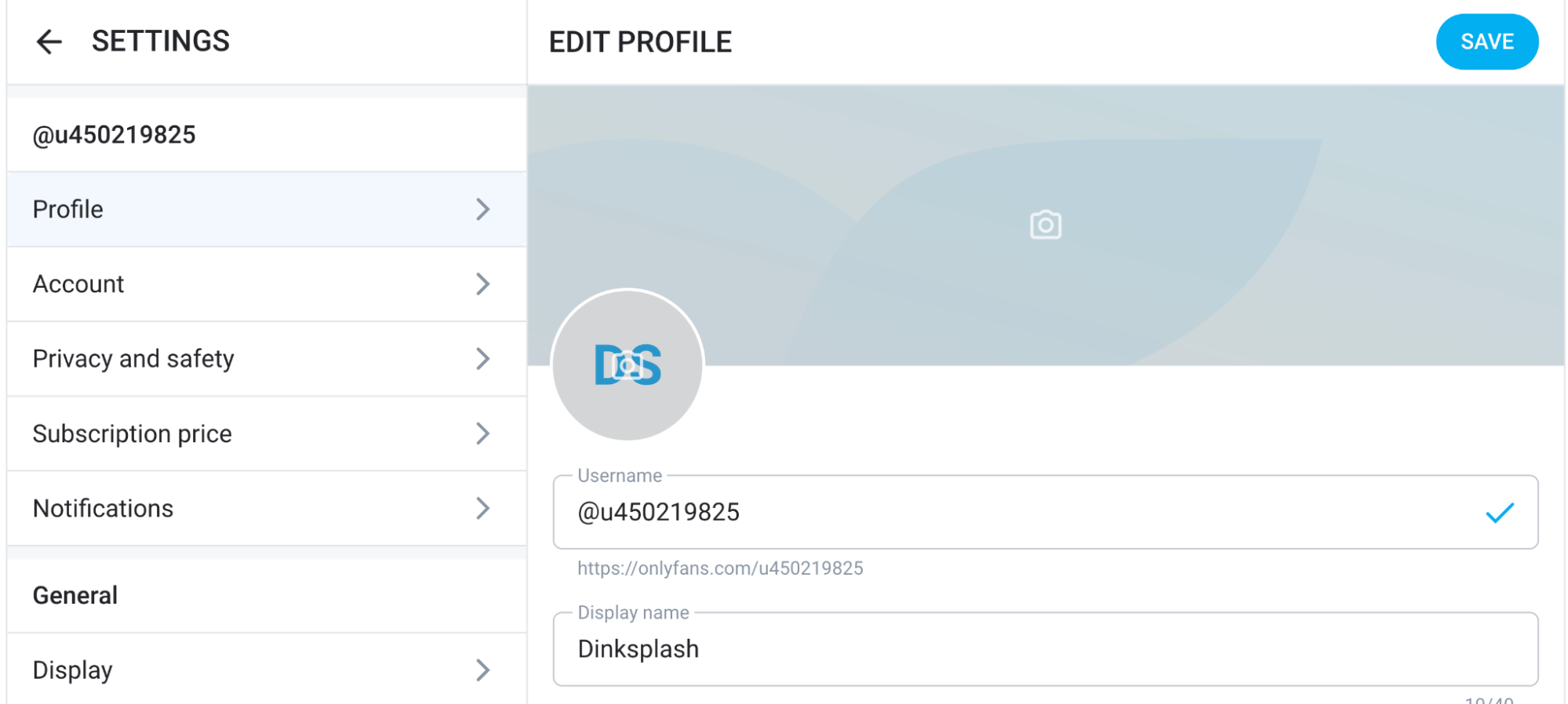
Can OnlyFans creators see your name? No, just your username and display name.
The only things you can't leave unfilled on your profile are your username and display name. If you leave your display name blank, it defaults to your username.
Also, OnlyFans shows a little green dot next to your name when you're online or active. Creators know you're currently online whenever they see it. This feature also shows when you were "last seen" online.
How to protect your private information on OnlyFans
While OnlyFans already protects you in many ways, staying anonymous is also your responsibility. Smart users take a few extra steps to ensure they're ultra-safe. Here are some pro tips to maintain your privacy on the platform:
Use a fake username
Before adding a username, ask yourself, "Can someone link this back to me in real life?" If it's the same name you use on Instagram or Twitter, it might reveal more than you want. Always use a fake name. Or just keep using the random name OnlyFans automatically generates.
Don't post your real picture
Never use a personal photo as your avatar. Use an abstract image, a cartoon, or leave the profile pic empty. The same goes for your cover photo. You don't want anyone recognizing you on OnlyFans.
Leave optional profile fields blank
You don't have to fill in the bio, location, website, or wishlist on your profile. Only add what you're comfortable with the public and creators seeing. No one can guess who you are from a blank profile.
Turn off online status
Go to your Settings. Look for "Privacy and safety," and turn off "Show activity status."
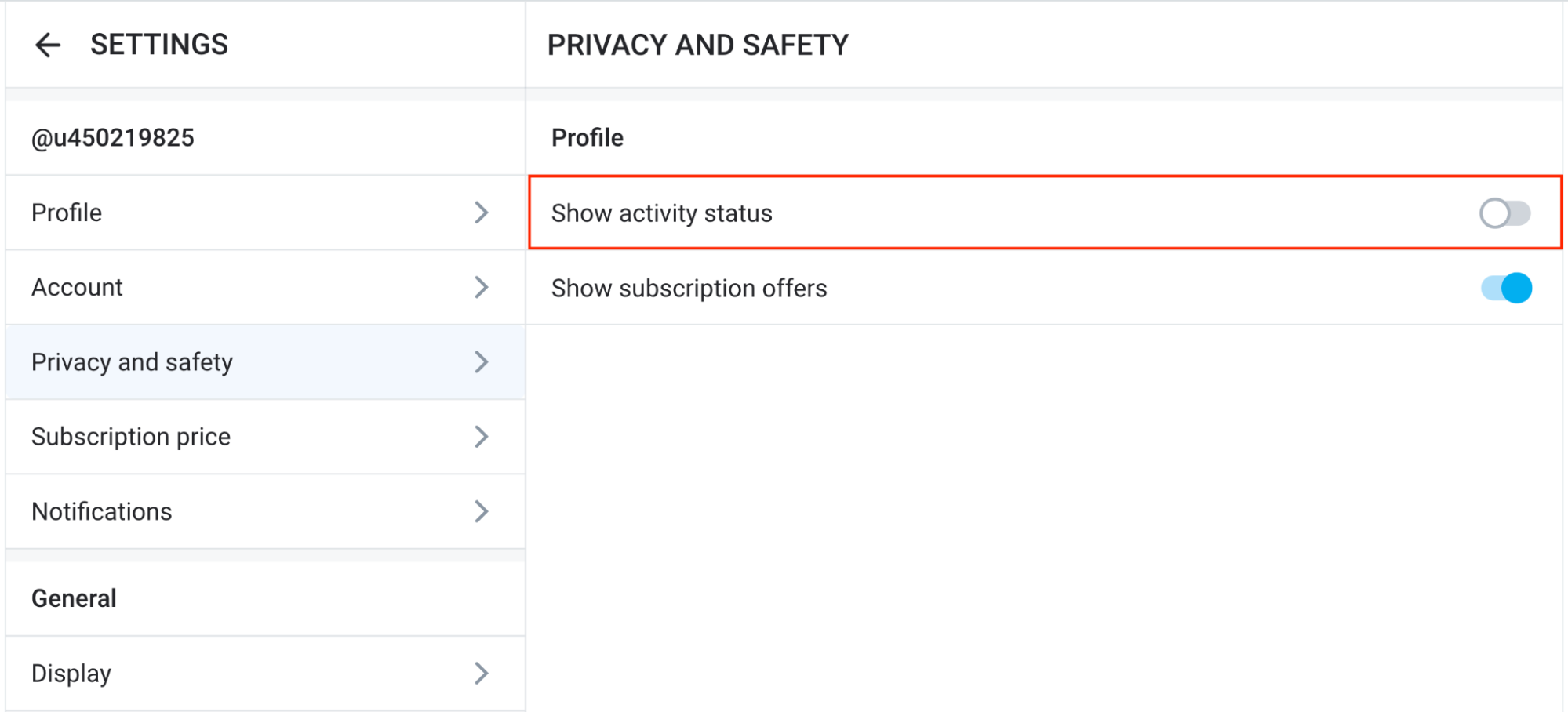
Can OnlyFans creators see your email? No, but still take safety precautions.
Do this if you don't want creators to know when you're active on the site.
Use a VPN
A VPN can encrypt your connection and hide your IP. OnlyFans doesn't share IPs with creators anyway. But a VPN can be helpful if OnlyFans is blocked in your region or you just don't want your internet service provider to know you browse the site.
Don't share personal info in chats or comments
It sounds obvious, but sometimes friendly rapport can lead to oversharing. Avoid telling a creator your real name, address, or any identifying details in DMs or comments. Even if you really trust them, keep your personal life off the platform.
Also, comments are visible to other subscribers of that creator. So, don't drop important info there, especially.
Log out and secure your device
If you share a computer or phone, be sure to log out of OnlyFans when you're done. Clear any saved login info if needed. It's just good digital hygiene.
FAQs: what do OnlyFans creators see when you subscribe?
Can OnlyFans creators see who you are?
No. Creators can see only your OnlyFans profile and the information you put on it. They can't see who you truly are in real life. Your real name, identity, and personal details stay hidden unless you reveal them.
Can you see other subscribers on OnlyFans?
As a subscriber, you can't see who else is following a creator. The only time you might see another fan is if they leave a comment on a post. Comments are visible to the creator's other subscribers. But, by default, fans are invisible to each other.
Can OnlyFans creators see when you are online?
Yes, the platform shows a little "online" status (green dot) next to active users. But, you can hide your online status easily by turning off the activity status in settings.
Can OnlyFans creators see how much you spent?
They can see how much you've spent on their profile, but not your total spending across OnlyFans. Creators have access to their own earnings stats, including each subscriber's contributions.
Conclusion: can OnlyFans creators see your email and personal info?
What can OnlyFans creators see? Here are the key takeaways:
- Creators see your profile, not your personal details. They get your username, display name, and any profile info you added, not your real name, email, or credit card info.
- Your sensitive data, like email, real name, and billing info, is hidden. OnlyFans keeps that confidential.
- They know you subscribed, and see your interactions on their page. But, they do not see your activity elsewhere on OnlyFans.
- No alerts when you unsubscribe. If you leave a creator's page, it happens quietly. Creators can't see who you follow or support on other pages either.
- Control your anonymity. Use a nickname and a separate email. Adjust privacy settings to protect yourself.
- Avoid sharing personal info in messages or profile content. These steps ensure you remain virtually untraceable.

