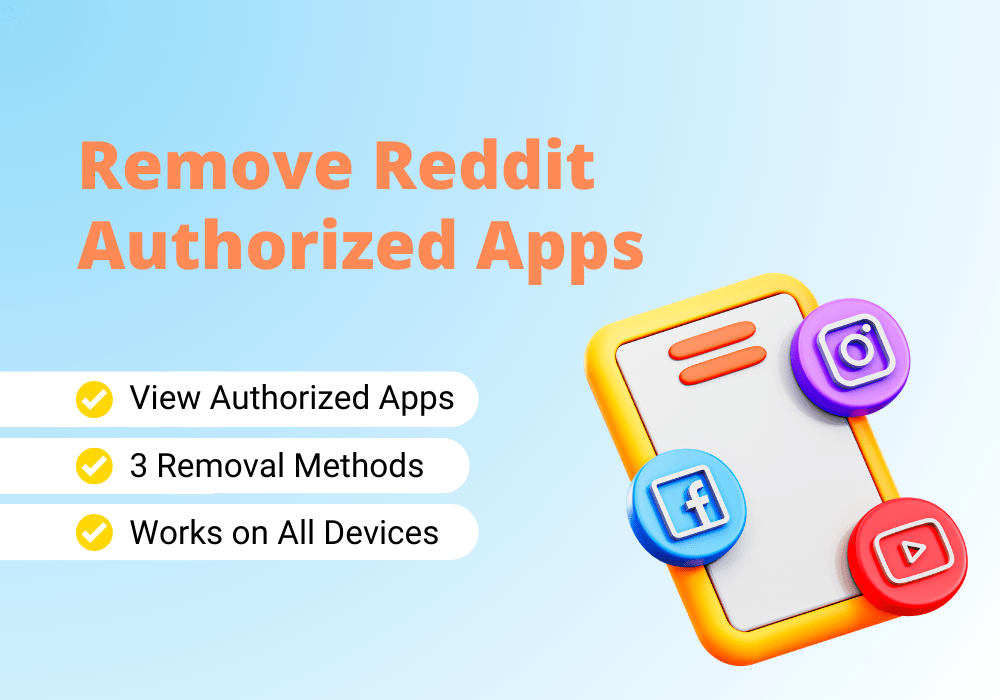1. You've authorized a new app in your Reddit account
Email you receive when Reddit app authorization occurs with your account.
This is the email you receive when you've authorized a new app in your Reddit account by using it to sign in to a website or an application.
If you didn't sign in anywhere with Reddit lately, we recommend you don't click any links in it. Otherwise, if you're sure the email is legit, you can follow the links to Reddit to revoke app access.
We noticed that apps for browsing Reddit (Apollo, Relay for Reddit, Delay for Reddit, Reddit is fun, Boost for Reddit, etc.) are most reported as authorized without the user's knowledge. We can only guess why that is, but it certainly isn't the app's or its developers' fault.
2. Remove authorized apps on Reddit
Now, let's see how to remove authorized apps from Reddit.
Just changing your password won't do it, because apps use access tokens to act from your account. Logging out of the app doesn't remove Reddit app permissions either. Here's what does:
We scheduled a Reddit post with Social Rise and revoked the app's access before the post was due. Here are 3 methods that were successful and stopped the post from submitting.
Change your password and deauthorize all apps - go to settings and change your password. You also have to select "Log me out everywhere". Do this if you think someone gained access to your account.
Deauthorize all apps without password change - go to account activity and submit the "Log out of all other sessions" form.
Deauthorize a single Reddit app - head to apps and click "revoke access" under the app's name.
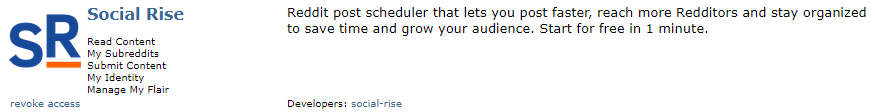
Example of authorized Reddit revoke app access.