Best Reddit Post Scheduler
Generate posts in the right subreddits and schedule them at the best times. Get more paying subscribers daily.
Try For FreeNo credit card needed.
Overwhelmed by subreddits?
So many rules. Find the right subreddits for you, skim important rules, and track your content and performance.
Burnt out from posting?
20 posts per day is a lot. Schedule Reddit posts in one go for the whole week and forget about promotion.
Lots of work for little payoff?
Reddit takes a lot of time. Reuse content without issues, generate posts in minutes, and go viral with Reddit analytics.
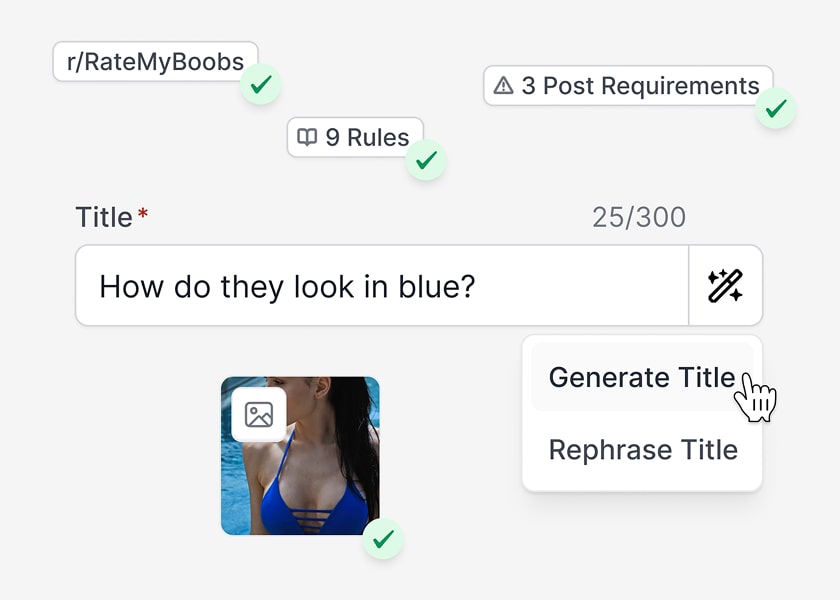
Never Run Out of Titles
You don’t have to think long and hard. This Reddit scheduler generates unique titles that describe your content while matching the tone of the subreddit. They don’t get you in trouble for breaking the rules.
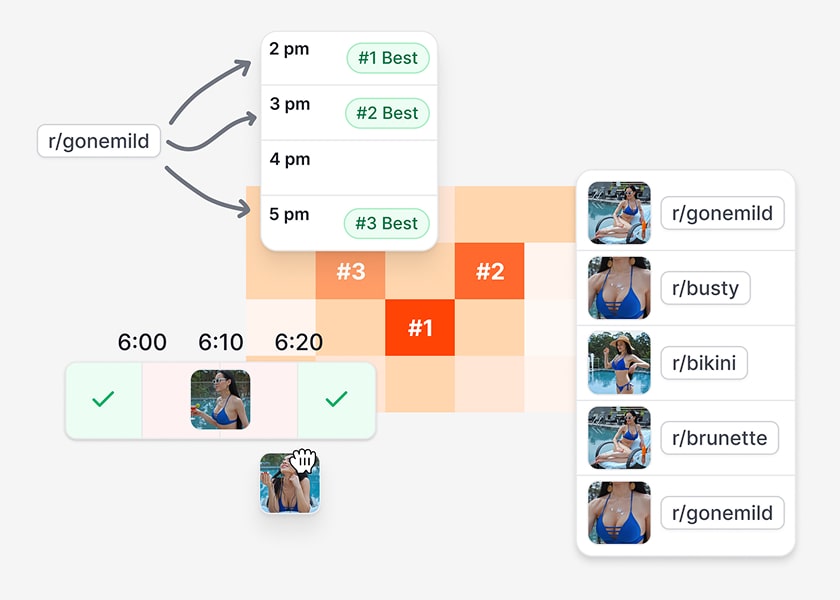
Go Viral by Posting at the Best Times
Schedule Reddit posts when you have the highest chance of getting upvotes. They're spaced out and ordered in a non-spammy way to keep your account safe.

Camila
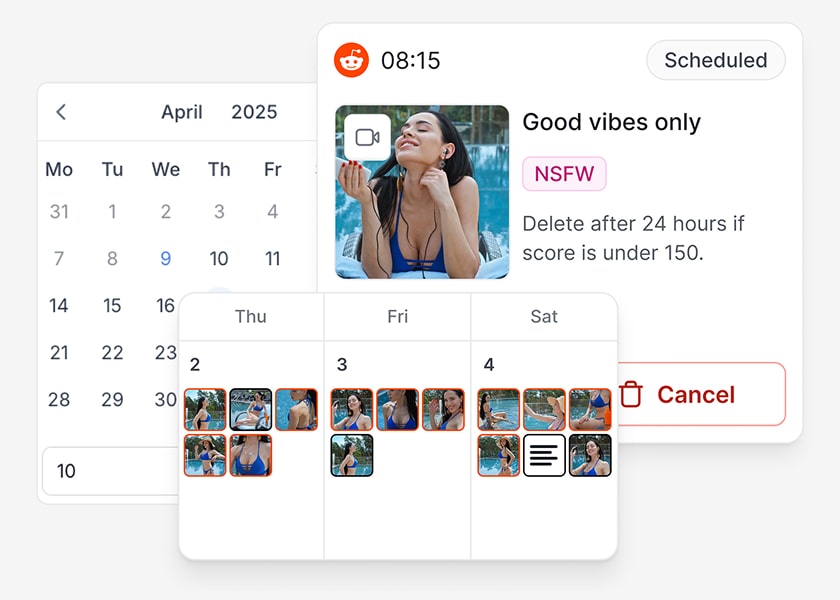
Post When You Have Energy
Quickly prepare all post types for multiple subreddits and view them on a visual-first calendar. Avoid last-minute stress and stay consistent even when things come up with the best Reddit post scheduler.
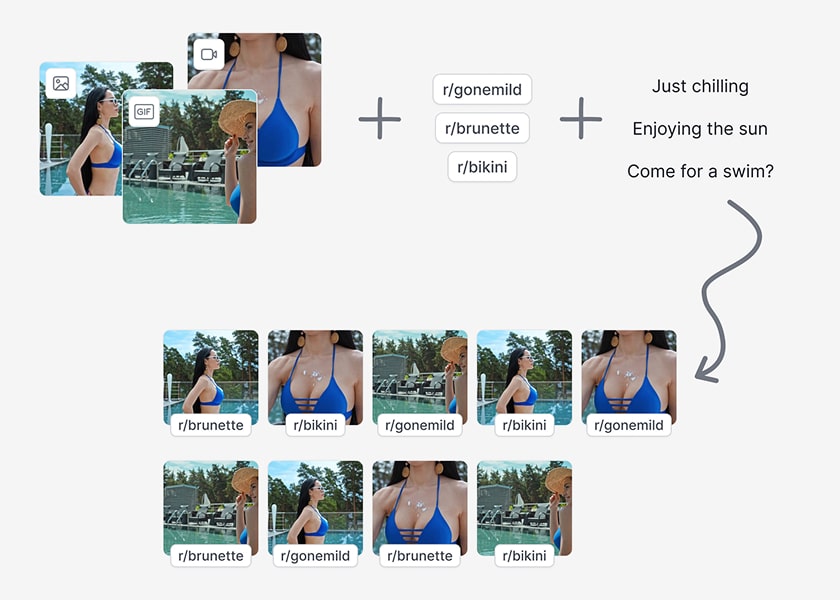
Generate Weekly Posts in Minutes
Upload content in bulk and turn it into finished posts. Add subreddits and titles yourself or with AI. Content and subreddits are spaced evenly, never repeated back to back, and you control how many times they’re used.

Gabriela
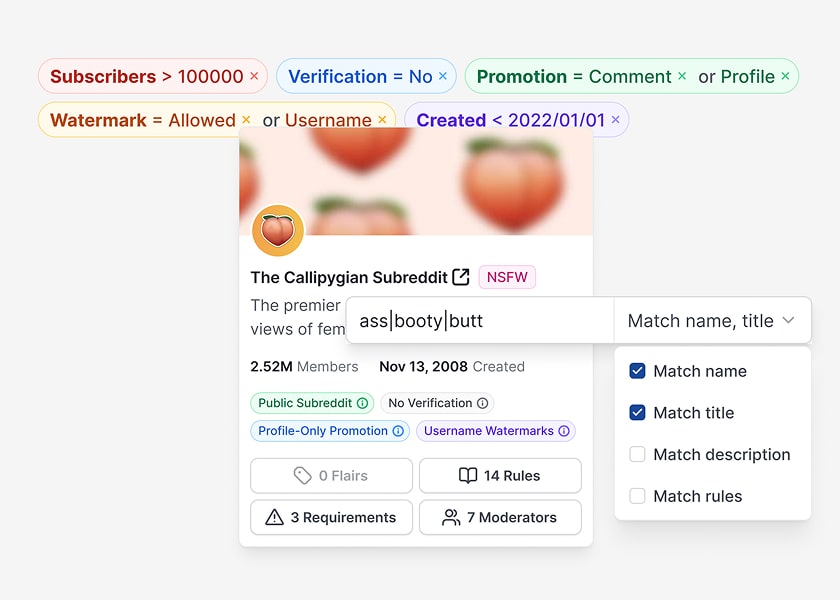
Find the Right Subreddits
Get subscribers reliably from subreddits that want your content. Discover all of them with powerful search, filters, and sorting. See if they’re a fit without leaving the Reddit scheduler.
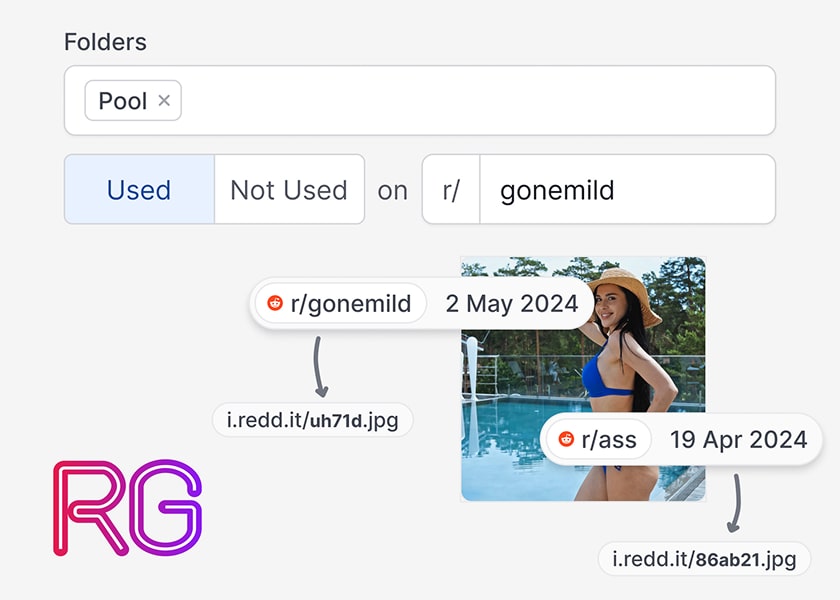
Reuse Content Without Post Removals
Know what you already posted where and when. Find content quickly and submit it directly or via Redgifs. It’s slightly altered with a fresh link, so mods and bots don’t know it’s a reupload.

Elise

Get Upvotes on Every Post
Understand what gets the highest reach and how it affects your growth in Reddit post analytics. Focus on the right niche to get subscribers daily without the anxiety that comes with fluctuations and post removals.
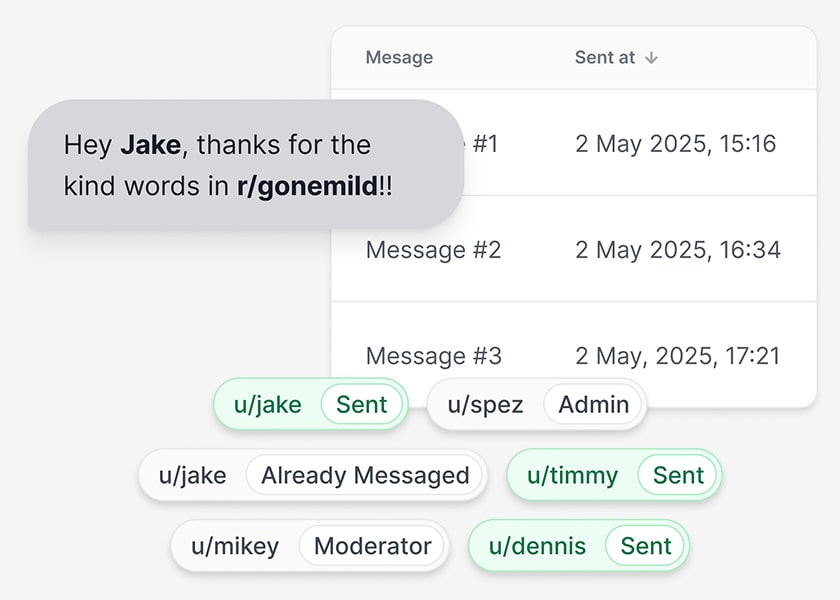
Convert Buyers and Ignore Freeloaders
Reddit auto reply bot sends a personalized message to everyone who engages with you. Get subscribers that need the connection without having to deal with dick pics, insults, and boring conversations.

Layla
Don’t Fear Being Banned
This Reddit post scheduler follows all the rules and regulations to not get you in trouble. Keep your account safe from rate limits, shadowbans, and suspensions.
Ban Shield
Get warned for actions Reddit usually flags as spam. Improve your account and posts before it's too late.
Proxies
Set your own proxies or use our network of 9 million mobile IPs to prevent Reddit from linking your accounts.
Smart Rescheduling
Fix and reschedule posts that would fail. The post is moved to the next available time if you get rate-limited.
Post Validation
Posts get removed for no reason? See all requirements while scheduling, so mods don’t delete your posts.
Everything You Need to Promote
You don't need to be active all day. Promotion is easy and effective with the best Reddit post scheduler, so you can put your time and energy into creating.
Post Scheduler
Quickly schedule posts to all your subreddits and socials.
Best Post Times
Space out posts on every platform and subreddit at the best times.
Subreddit Search
Browse thousands of subreddits with powerful search and filters.
Post Generator
Batch upload content, add subreddits and captions, and get posts in perfect order.
Content Calendar
View, edit, and filter posts or all platforms on a visual-first calendar.
Spicy AI Assistant
Generate captions, select subreddits and flairs, and organize media.
Analytics
Discover what brings the most engagement and how it affects growth.
Content Manager
Store, organize, and track where you’ve already used your content.
Autoresponder
Automatically send personalized replies to fans.
Subreddit Analysis
Find best post times, related subreddits, and most popular users and content.
Account Protection
Avoid bans with Ban Shield, proxies, smart rescheduling, and rule validation.
Auto-Delete
Delete all posts after some time or only those that flopped.
Fresh Links
Upload spoofed media with a new link each time, directly or via Redgifs.
First Comment
Submit a comment immediately under your scheduled posts.
Post Import
Add hundreds of posts at once from a spreadsheet, and easily review them.
Unlimited Accounts
Connect unlimited social accounts neatly organized into Creators.
Promote Less.
Earn More.
Post what works at the right times without being online for hours. Join 47,000 OnlyFans creators who no longer hate promotion.
Try For FreeNo credit card needed.
